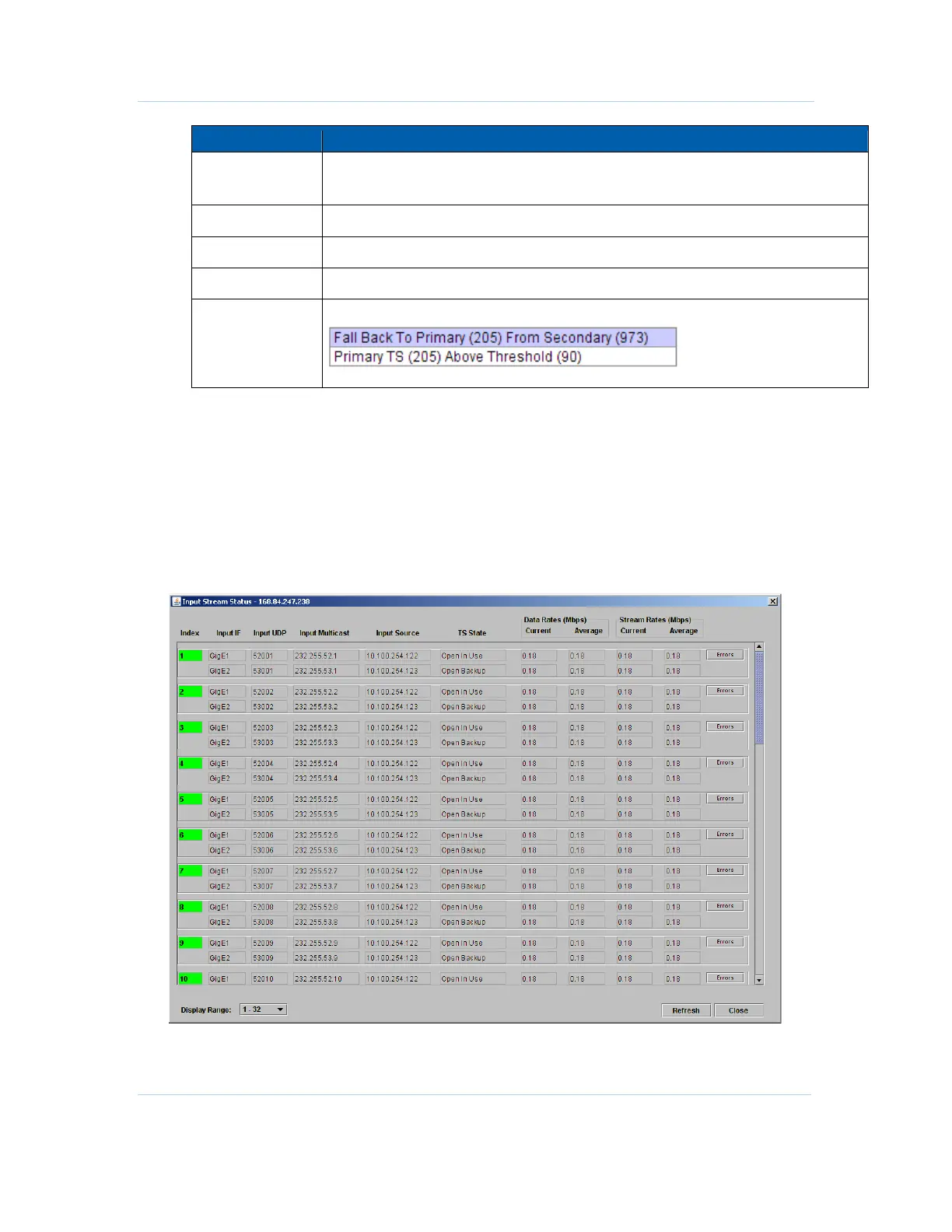B
Status • Reports
APEX1000 All-Purpose Edge QAM Software Version 2.4.x • Installation and Operation Manual
247
573408-001-a
Item Definition
Input Source
This is the IP address of the source device for multicast reception.
The source IP address must be a valid singlecast address.
Time Logged
Displays the time when the event was logged.
Pri/Sec
Specifies if the event involves the Primary or Secondary TS.
Severity
Indicates the severity of the event.
Description
Provides a text description of the event, as shown in the example below:
Input Stream Status
The Input Stream Status window can help you determine where GigE ports are used, by
reporting the input UDP port data and/or stream rate of all GigE input streams in use.
The input stream rate is calculated by counting the number of MPEG packets received
over a five second status period. The rate is then calculated by converting the MPEG
packet counts into Megabits per second (Mbps).
Figure 12-18 — Input Stream Status
