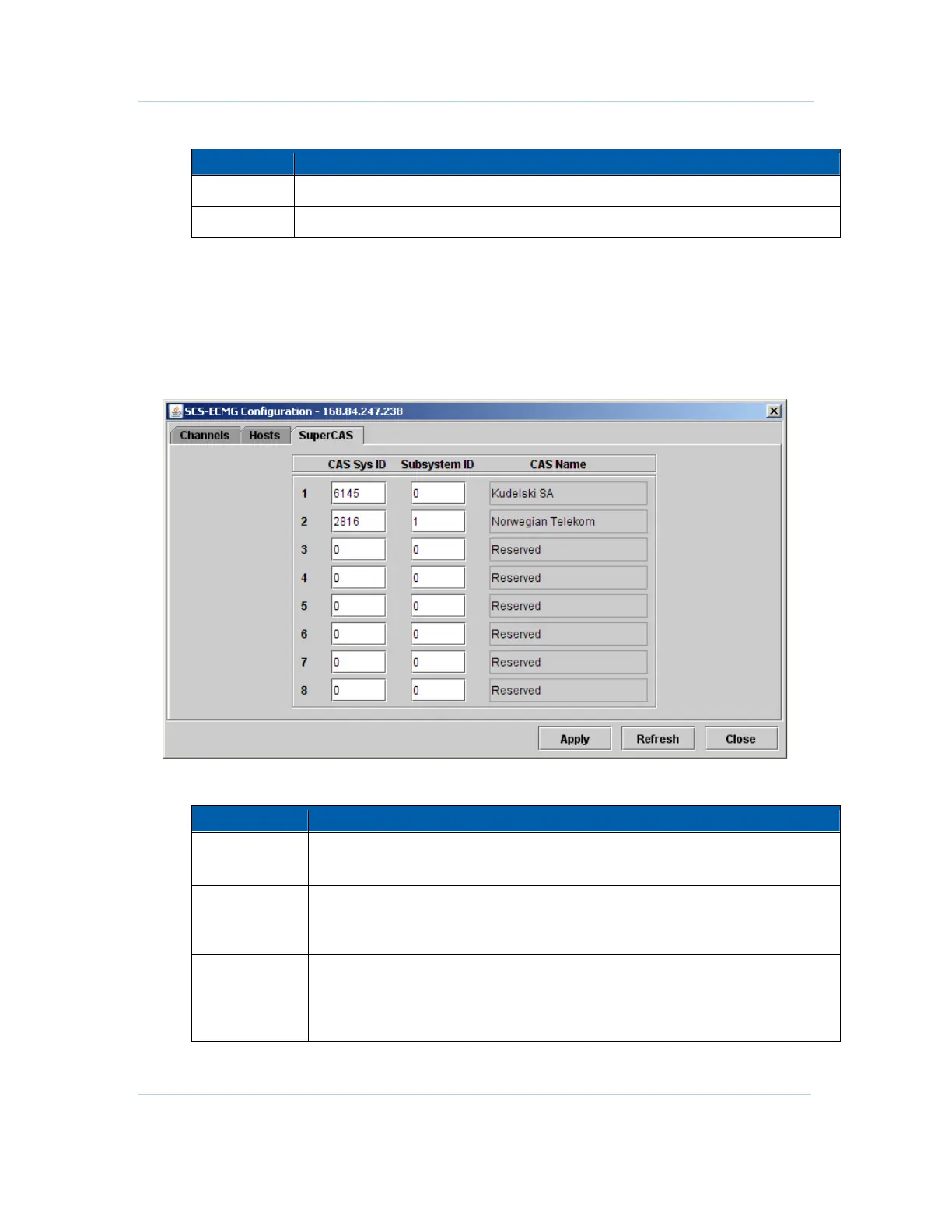B
SimulCrypt • SCS-ECMG Configuration
APEX1000 All-Purpose Edge QAM Software Version 2.4.x • Installation and Operation Manual
195
573408-001-a
SCS-ECMG Configuration Hosts tab field definitions
Item Definition/Range
IP Address
Specifies the remote interface IP address in each device running ECMG functionality.
TCP Port
Specifies the remote TCP server port in each device running ECMG functionality.
SCS-ECMG Configuration SuperCAS
Use this window to configure logical identifiers for each of the existing ECMG entities in
the SimulCrypt network:
Figure 10-5 — SCS-ECMG Configuration — SuperCAS
SCS-ECMG Configuration SuperCAS tab field definitions
Item Definition/Range
CAS Sys ID
Identifies the conditional access system or vendor.
Range: 0 – 65535
Subsystem ID
Identifies the unique identifier for all possible ECMG entities for a given conditional
access system or vendor.
Range: 0 – 65535
CAS Name
This (read-only) value shows the conditional access system or vendor name
officially assigned to the corresponding CAS Sys ID.
Only vendors currently certified by the APEX1000 are identified. The complete list
of CAS names is available in the ETSI-ETR162 standard document.
