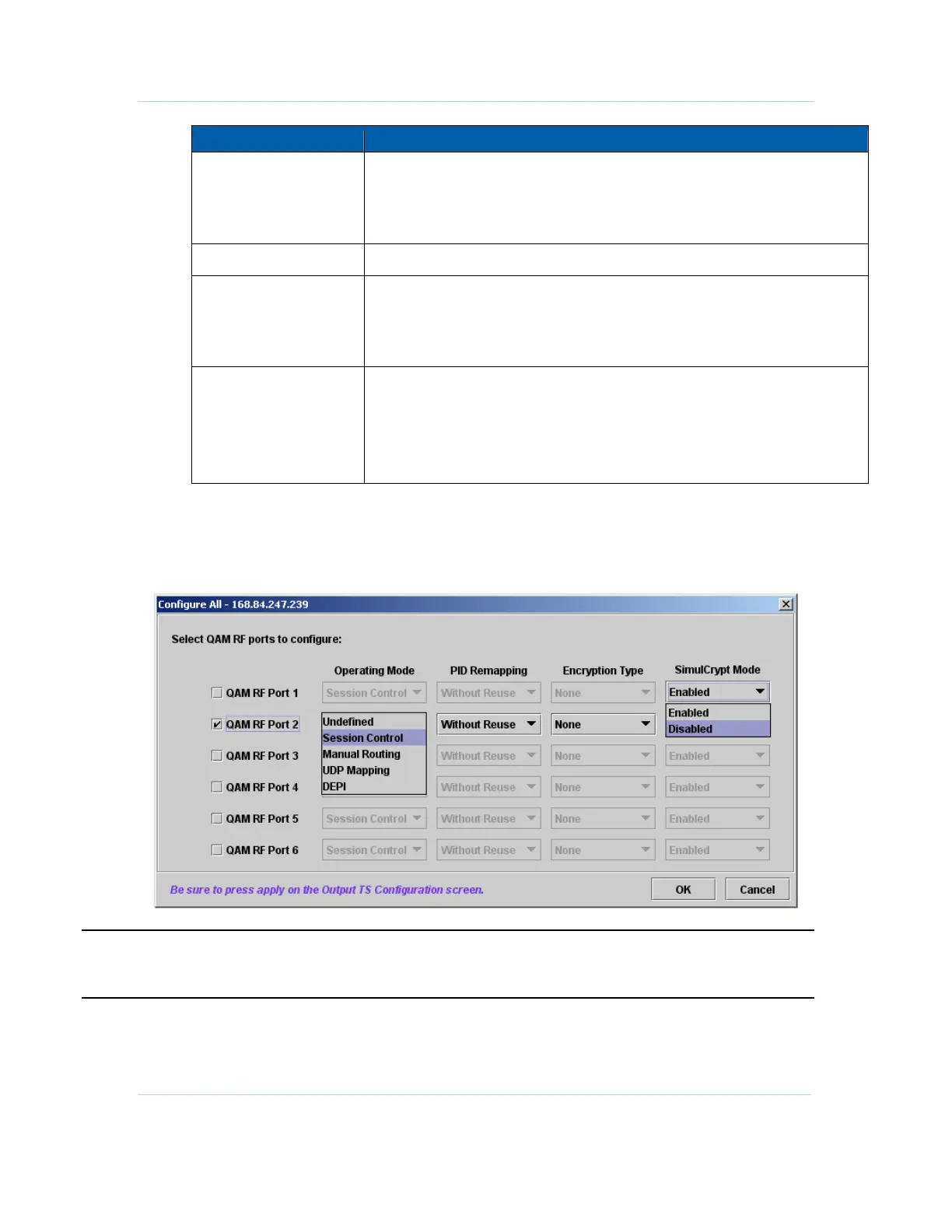B
Configuration • Configuring QAM Ports
APEX1000 All-Purpose Edge QAM Software Version 2.4.x • Installation and Operation Manual
131
573408-001-a
Item Definition/Range
Config All
Clicking Config All displays the Configure All window.
Use this window to specify and configure QAM RF Ports for operating mode,
PID Remapping mode, and encryption mode.
Note: After configuring the outputs, click Apply to implement the changes.
Status
Offers a list of quick links to various status windows.
ASI Monitor Port TS
Shows the number of the transport stream to route to the ASI Monitor Port on
the front panel.
Range: 0 – 48
A zero indicates that no stream is to be routed to the ASI Monitor Port.
Pre/Post Encryption
Use this drop-down menu to select pre or post encryption.
• Pre-encryption outputs the stream being monitored prior to being encrypted
(packets are not scrambled and are viewable), but still contains all encryption
messages (ECMs).
• Post-encryption outputs the stream being monitored after the services have
been encrypted (packets are scrambled and are not viewable).
Configuring QAM Ports
To configure Operating Mode and PID re-mapping settings, click Config All in the
Output TS Configuration window:
CAUTION Configuring QAM Ports is a bulk operation that affects all of the Output Transport
Streams in that particular group.
