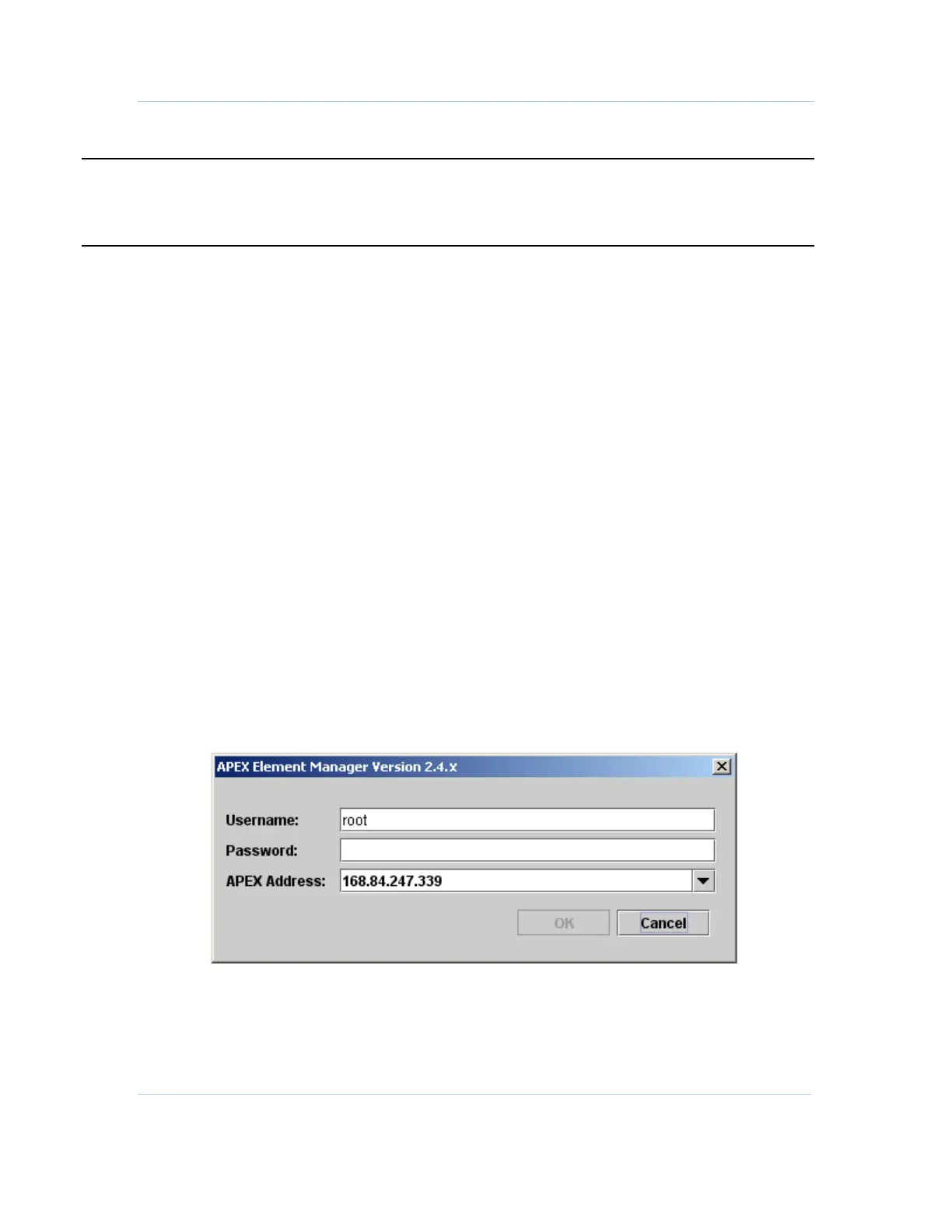B
Setup and Operation • Logging In
APEX1000 All-Purpose Edge QAM Software Version 2.4.x • Installation and Operation Manual
44
573408-001-a
3. Check the Save File box and select a download folder.
CAUTION If your browser has named the EM files *zip, you will need to change this to *jar for it to
open properly after download. Otherwise, WinZip (or an equivalent application) will be
invoked due to the *zip extension.
4. To launch the APEX1000 EM after the application downloads, double click the
downloaded
apexem.jar file icon.
5. The APEX-EM login window displays. See
Logging In for more information.
Downloading the JRE
If the Java Runtime Environment is not present in your system, download the latest
version of the JRE from the Sun website at:
http://java.sun.com/getjava.
Note: Each APEX1000 firmware release has an accompanying EM release. To establish a
successful connection, both versions of the APEX1000 and APEX1000 Element Manager
must match.
Downloading the Motorola Dictionary File
The Motorola dictionary file is bundled with all firmware releases that support RADIUS.
1. To download this file, click Download Radius Dictionary File.
2. The motdict.htm file will download to your desktop or a location of your choice.
For more information, reference
RADIUS Configuration.
Logging In
The following graphic shows a sample of the APEX1000 EM Login window:
Note: The typical IP address shown above is for illustration purposes only.
