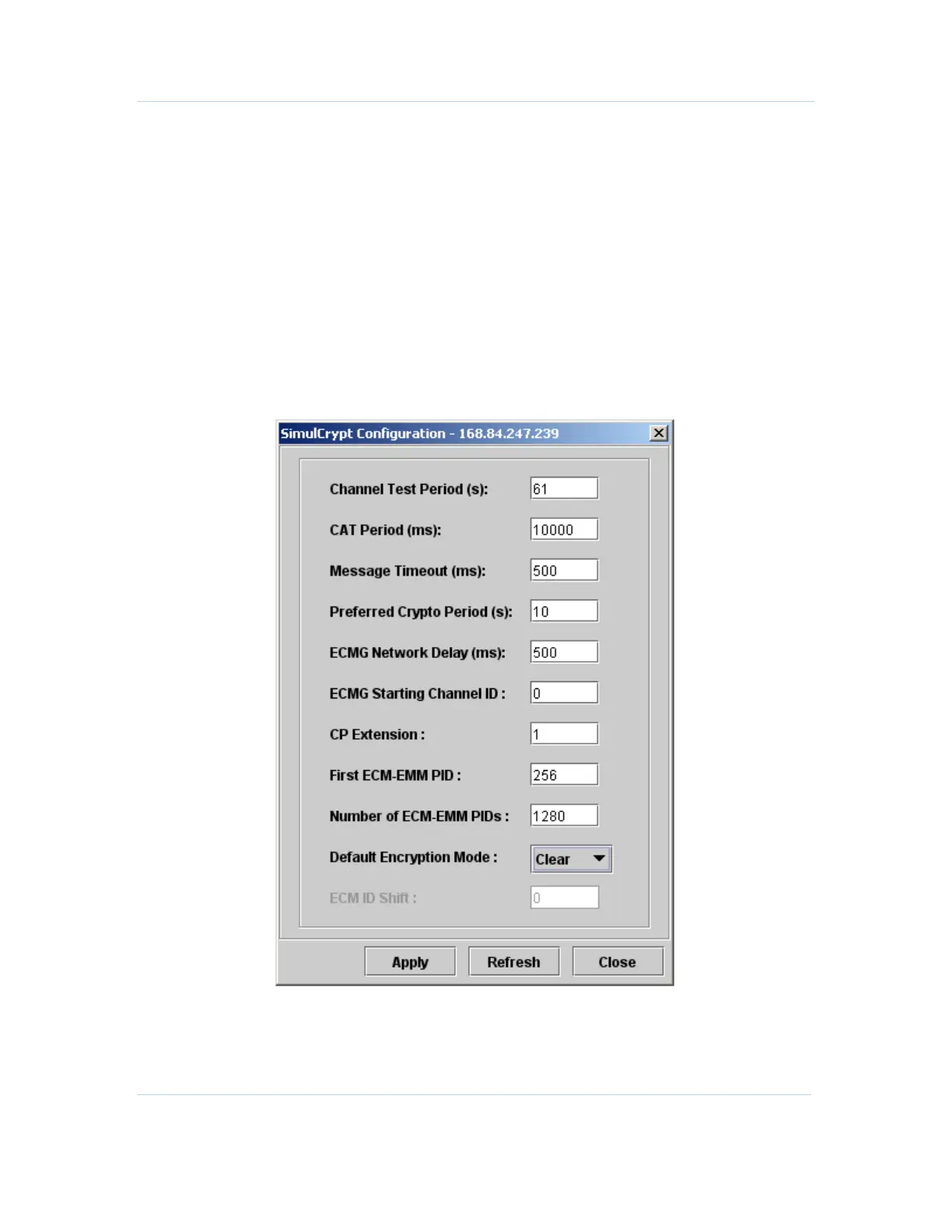B
SimulCrypt • SimulCrypt Configuration
APEX1000 All-Purpose Edge QAM Software Version 2.4.x • Installation and Operation Manual
188
573408-001-a
The common scrambling code does not change for as many crypto periods as it is
configured, giving additional time for the failing ECMG to recover. Upon expiration of the
configured Crypto Period Extension, the common scrambling code will change, and for
this reason, no ECMs will be played out from the failing ECMG. This process renders
decoders belonging to the affected conditional access system unable to descramble the
service.
SimulCrypt Configuration
Use this window to configure general information governing the communication with
different entities within the network related with SimulCrypt functionality.
For access, select SimulCrypt > SimulCrypt Configuration:
Figure 10-1 — SimulCrypt Configuration
