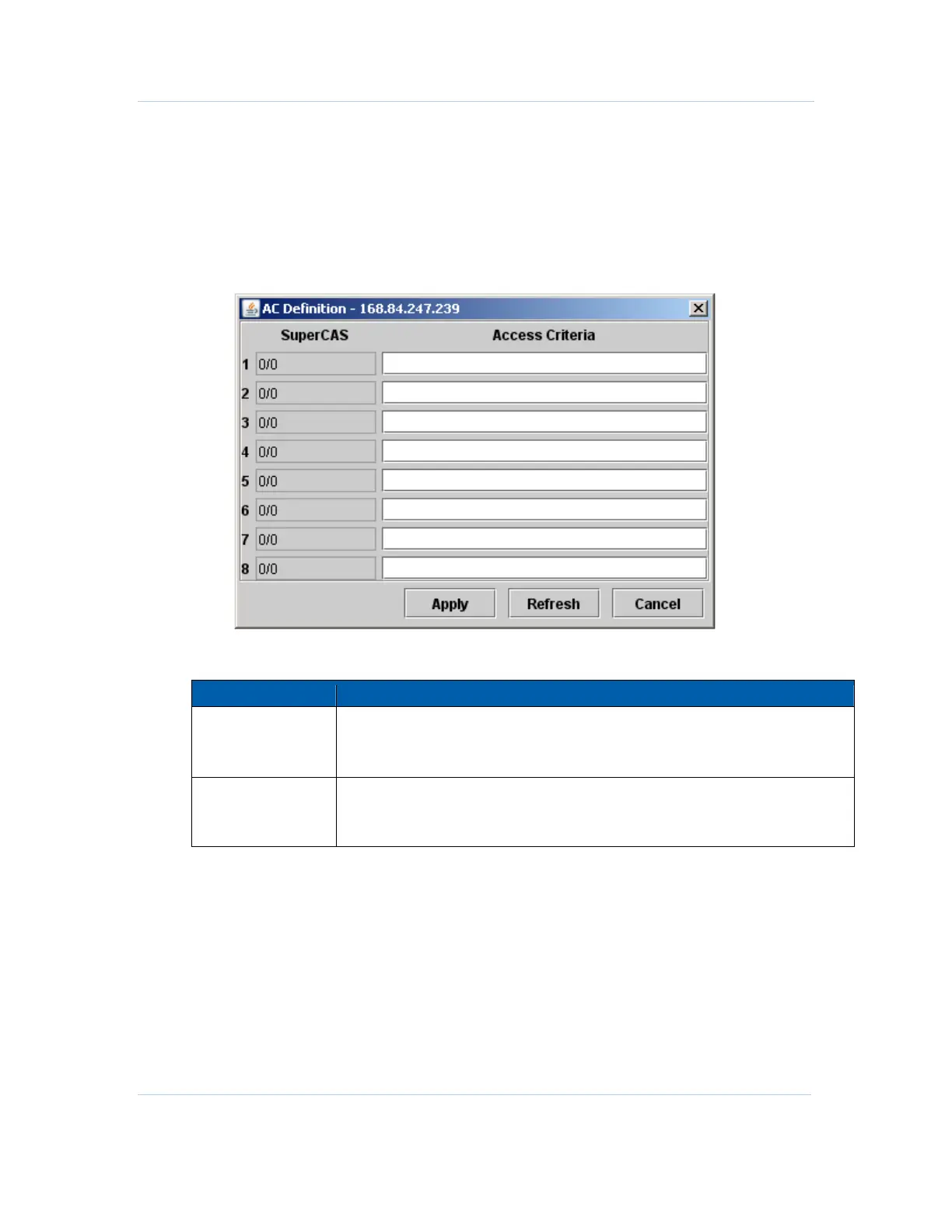B
SimulCrypt • EIS Configuration
APEX1000 All-Purpose Edge QAM Software Version 2.4.x • Installation and Operation Manual
199
573408-001-a
Access Criteria Configuration
To configure which access criteria to use when requesting ECMs from a specific
SuperCAS ECMG entity, click AC Define in the EIS Configuration screen.
The AC Definition screen displays:
Figure 10-8 — AC Definition window
AC Definition window field definitions
Item Definition/Range
SuperCAS
Specifies the SuperCAS identifier.
Note: Each line will appear referring to one of the SuperCAS configured
(CAS_id/subsystem_id).
Access Criteria
Specifies the Access Criteria to be used when contacting an ECMG configured
with the specified SuperCAS to request an ECM.
Range: String of up to 256 hexadecimal values
