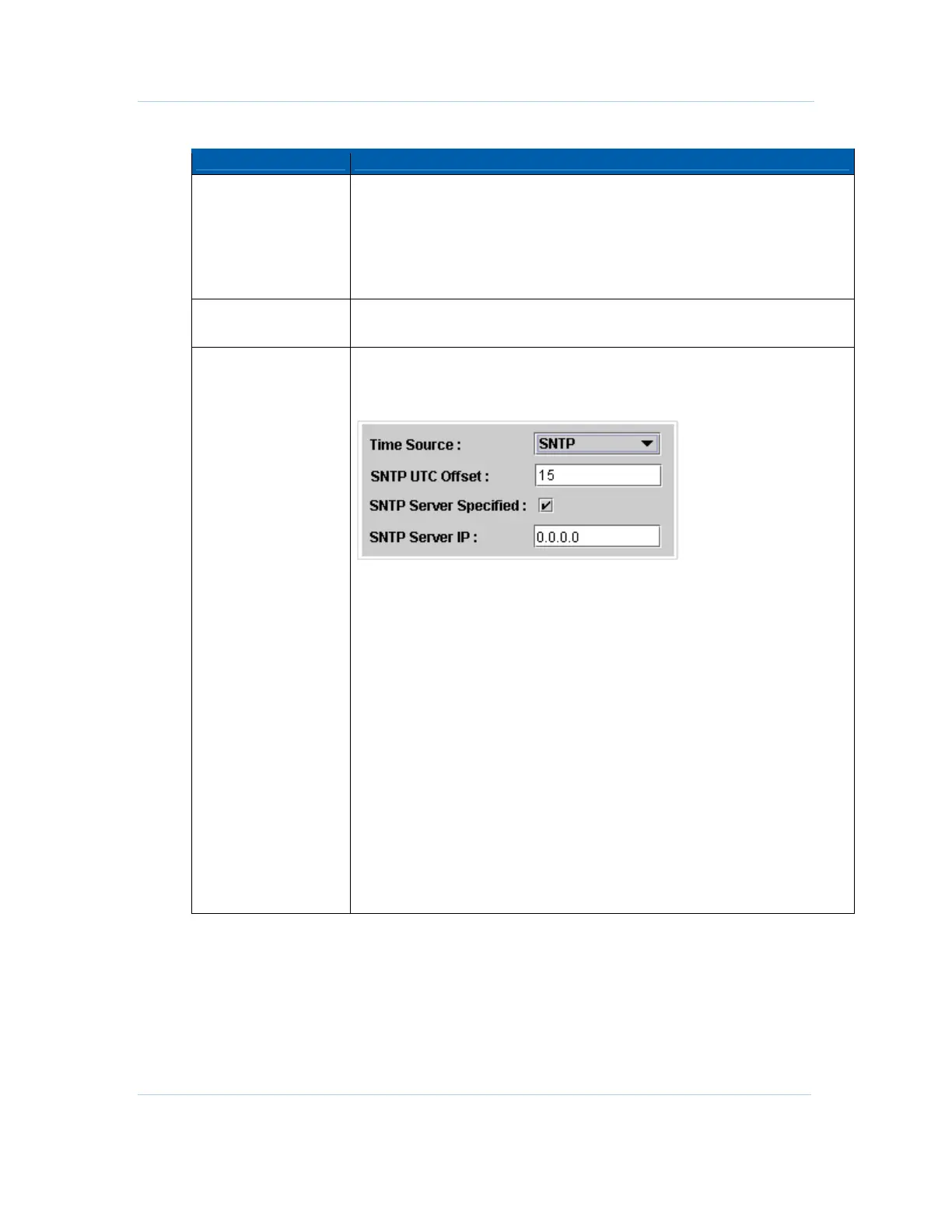B
Configuration • System Configuration
APEX1000 All-Purpose Edge QAM Software Version 2.4.x • Installation and Operation Manual
62
573408-001-a
System Time tab functions
Item Definition
System Time
This read-only value is the Internal Time. The second line shows the system
time reported in Global Positioning System (GPS) seconds.
The time displayed is only relevant when the APEX1000 is configured to
receive GPS time from an external source. When the time source is set to
Internal, the APEX1000 System Time is not used.
This change requires an APEX1000 reboot.
System Up Time
This read-only value indicates the run time of the APEX1000 since the last
reboot.
Time Source
Values are SNTP or Internal.
The available drop-down options are:
1. SNTP – Time Source is from an SNTP server.
The following options are available when SNTP is selected as the time source:
SNTP UTC Offset – This is the number of leap second insertions required to
synchronize UTC/NTP with the earth’s rotation (GPS time). The International
Earth Rotation Service (IERS) is responsible for notifying the public when a leap
second will be inserted. A UTC offset of 0 sets the APEX1000 to use UTC time.
The current number of leap seconds is 15.
Note: SNTP time is in UTC format and therefore, to allow the APEX1000 to
correctly calculate GPS time, you must specify the UTC offset to match the
UTC value used by the SNTP server.
SNTP Server Specified – Check this box to specify an SNTP server. When a
server is specified, the APEX will poll this server for SNTP updates every 64
seconds.
If an SNTP server is not specified, time is received from any SNTP server.
When no SNTP server is specified, the APEX1000 will ‘listen’ for SNTP
messages, and accept SNTP replies from any SNTP server.
SNTP Server IP – Manually enter the SNTP Server IP in this textbox.
