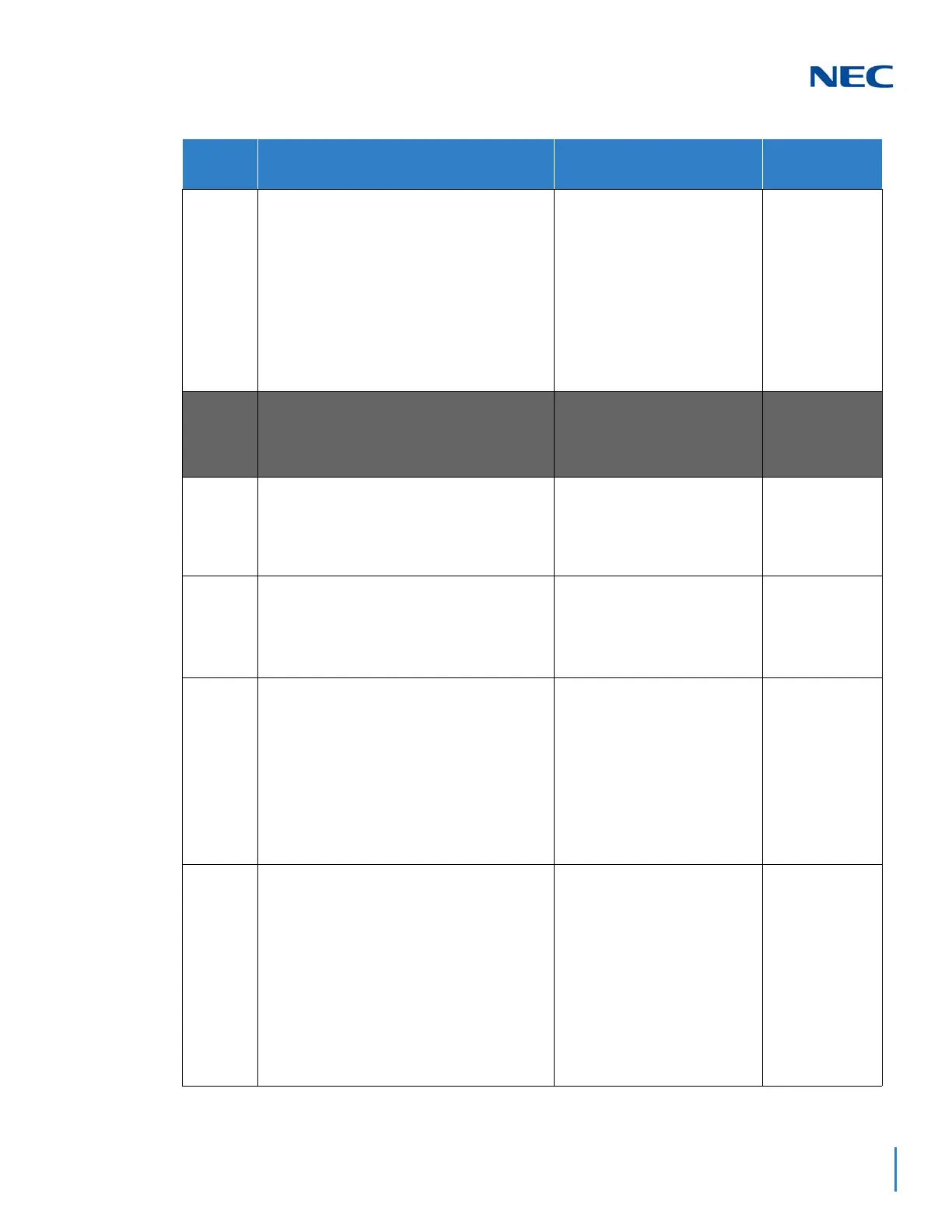Issue 2.0
SV9100 Networking Manual 4-23
11-02-01 Extension Numbering
Assign extension numbers to extension ports.
The telephone programming identity follows the
port number – not the extension number.
Maximum of eight digits. 1 101
2 102
~ ~
99 199
100 3101
~ ~
199 3200
200 3201
~ ~
960 3513
14-01-38 Trunk Basic Setup – Outgoing CLI Selection
Read Only program used to confirm the trunk
type.
0: None
1: SIP
2: H.323
3: CCIS
14-05-01 Trunk Group – Trunk Group Number
Assign CCISoIP trunks to trunk groups (1~100).
Trunk Group Number:
0~100 Priority Number:
1~400
(default = Trunk
Group 1, with
priority in
ascending
order.)
20-09-08 Class of Service Options (Incoming Call
Service) – Calling Party Information
Turn Off or On an extension user ability to have
calls queued if a call rings the extension when it
is busy.
0 = Off
1 = On
Default COS 1 ~
15 = 0
20-14-01 Class of Service Options for DISA/E&M –
First Digit Absorption (Delete First Digit
Dialed)
This feature must be enabled in the system
where the outgoing trunks reside for the Class
of Service (COS) sent be the originating
system, at default this is COS 1.
Turn Off or On a DISA or tie trunk caller ability
to dial 9 for Trunk Group Routing or Automatic
Route Selection.
0 = Off
1 = On
Default COS 1 ~
15 = 0
22-02-01 Incoming Call Trunk Setup
Set the CCISoIP trunks to 5 (Tie Line).
Trunks 1 ~ 400
0 = Normal
1 = VRS (second dial tone if no
VRS installed)
2 = DISA
3 = DID
4 = DIL
5 = E&M Tie line
6 = Delayed VRS
7 = ANI/DNIS
8 = DID(DDI) Mode Switching
Default = 0
Program
Number
Program Name/Description Input Data Default
