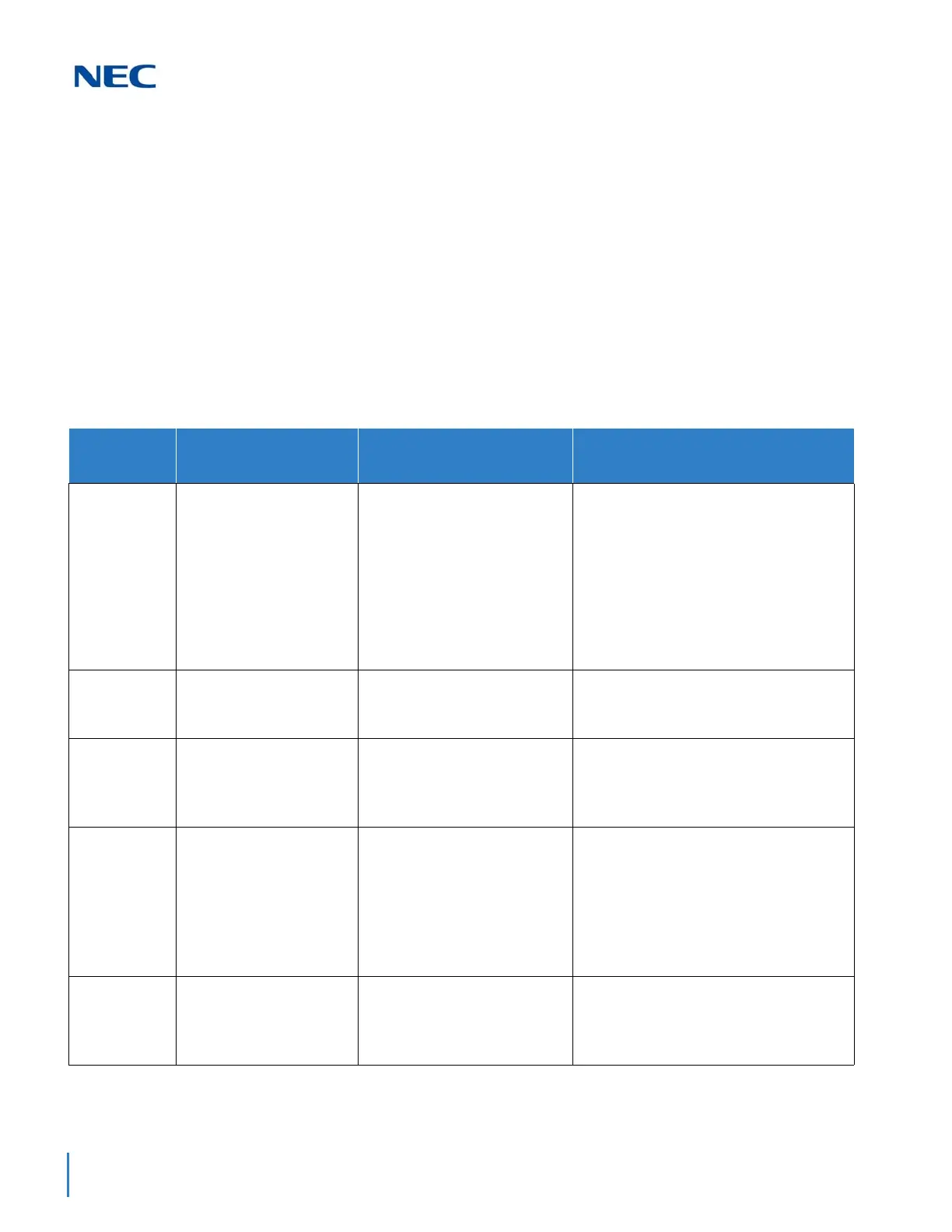Issue 2.0
4-112 Features and Specifications
RELATED FEATURE LIST
Key-Common Channel Interoffice Signaling (K-CCIS)
Call Forwarding – All Calls - K-CCIS
Call Forwarding – Busy/No Answer - K-CCIS
Multiple Call Forwarding – All Calls - K-CCIS
Multiple Call Forwarding – Busy/No Answer - K-CCIS
GUIDE TO FEATURE PROGRAMMING
This guide provides a list of associated Memory Blocks that support this feature.
Program/
Item No.
Description/Selection Assigned Data Comments
11-01-01 System Numbering 1 = Service Code
2 = Extension Number
3 = Trunk Access
4 = Special
Trunk access
5 = Operator Access
6 = Flexible Routing
7 = Not Used
8 = Networking Access System
9 = Dial Extension Analyze
Defaults for 1X, 2X, and 3X = 2 Extension
Number.
11-02-01 Extension Numbering Assign Station Numbers to Port
Numbers
Defaults for Ports 1~960:
101-199
3101-3961
16-01-02 Department Group Basic
Data Setup – Department
Calling Cycle
0 = Normal Routing (Priority)
1 = Easy – UCD Routing
(Circular)
Default is 0
Set the call routing for Department Calling.
16-01-03 Department Group Basic
Data Setup – Department
Routing When busy
0 = Normal (Intercom caller to
busy department member hears
busy)
1 = Circular (Intercom callers to
busy department member route
to idle member)
Default is 0
Assign how the system routes an Intercom
Call to a busy Department Group member.
16-01-04 Department Group Basic
Data Setup – Hunting Mode
0 = Last extension is called and
hunting is stopped
1 = Circular
Default is 0
Assign the action taken when a call reaches
the last extension in the Department Group.
