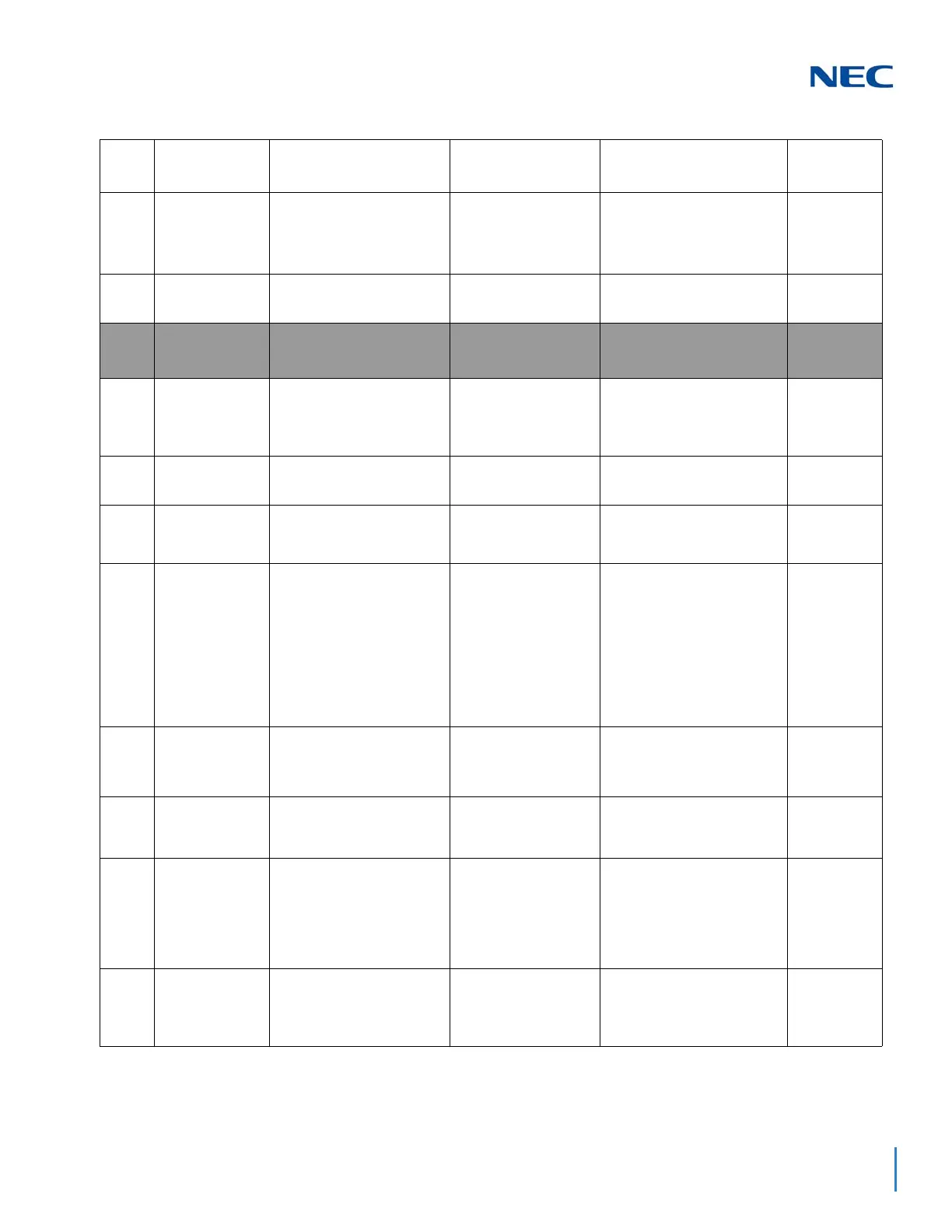Issue 2.0
SV9100 Networking Manual 4-35
31
Alarm Tone
during
conversation
(RTP packet
loss alarm)
0 = Not Ringing
1 = Ringing
1
32
Key Calling
0 = Not Used
1 = Used
0
33
LAN Side IP
Address of
Terminal
0.0.0.0~255.255.255.255
0.0.0.0.
Read-only
34
Terminal Touch
Panel On/Off
0 = Off
1 = On
1
Set whether the touch
screen used on ITL-320C-1
(BK) TEL can be used (On)
or cannot be used (Off).
35
Encryption
Mode
0 = Off
1 = On
0
36
DT800/DT700
Firmware
Version
00.00.00.00~FF.FF.FF.FF
00.00.00.00
37
DT800/DT700
Large LED
Illumination
Setup
2 = Red
3 = Green
4 = Blue
5 = Yellow
6 = Purple
7 = Light Blue
8 = White
9 = Rotation
2
Sets LED color for
internal
Intercom call. In
DT800/
DT700 local
terminal setting
menu,
illumination setting
must
be ‘Automatic’,
otherwise
the terminal will
ignore
PRG 14-01-35, PRG
15-05-37 and PRG 15-23
settings.
38
Paging
Protocol Mode
0 = Multicast
1 = Unicast
2 = Auto
0
Sets the protocol mode for
the Paging function.
39
CTI Override
Mode
0 = Disable
1 = Enable
0
Sets the override function
against the terminal that is
controlled by the CTI.
40
Calling Name
Display Info via
Trunk for
Standard SIP
0 = Both name and
number
1 = Name only
2 = Number only
3 = None
0
Sets the incoming calling
name display type on a
standard SIP terminal. Trunk
name is the first
priority and
abbreviated
(SPD) name is
second
priority.
41
Time Zone
(Hour)
0~24 (-12~+12)
12
Sets the time difference
from
the system time set
in
Program 10-01. Input
hour(s)
based on this
Program.
Item
No.
Item Input Data Default Description
Related
Program
