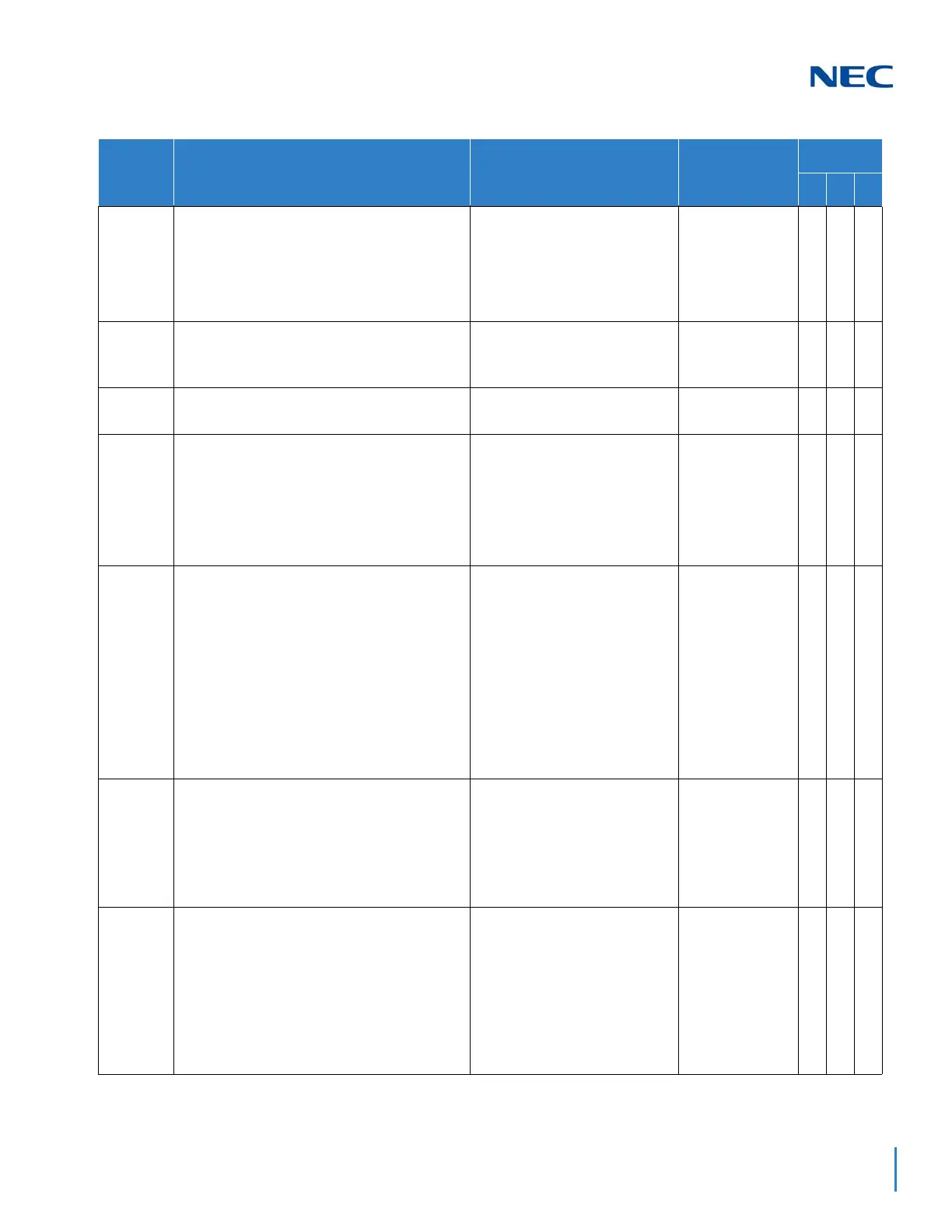Issue 2.0
SV9100 Networking Manual 6-19
84-13-65 SIP Trunk CODEC Information Basic Setup –
VAD Negotiation on SDP
Used to determine the VAD
method for setting VAD
information on SDP.
This is effective when VAD is
enabled on each CODEC.
Supports G.711 and G.729.
0 = Disable
1 = Enable
(default = 0)
84-13-66 SIP Trunk CODEC Information Basic Setup –
Voice Band Data (VBD)
Used to Disable or Enable VBD.
Program 15-03-03 must be set
to 1 (Special) to use this feature.
0 = Disable
1 = Enable
(default = 0)
84-13-67 SIP Trunk CODEC Information Basic Setup –
VBD Payload Type
Used to specify the payload type
for VBD.
96~127
(default = 97)
84-14-06 SIP Trunk Basic Information Setup – SIP
Trunk Port Number
Set the SIP UA (User Authorized) Trunk port
number (Receiving Transport for UNIVERGE
SV9100 SIP).
Each SIP Profile will need to have a different
SIP Listen Port.
1 ~ 65535
(Profile 1 ~ Profile 2)
Profile 1 = 5060
Profile 2 = 5062
84-14-07 SIP Trunk Basic Information Setup –
Session Timer Value
The Session Timer, when enabled, will allow
periodic refreshing of the SIP session using the
SIP Re-Invite message. The refreshing will
allow both the SV9100 and the Carrier to
determine if the session is still active. The
periodic refresh can be used to release calls
that are not active anymore when the SIP BYE
message may have been lost.
When this timer is set to 0, the session timer is
NOT included in the SIP Invite message.
1 ~ 65535 seconds
(Profile 1 ~ Profile 2)
0
84-14-08 SIP Trunk Basic Information Setup –
Minimum Session Timer Value
This timer controls the minimum accepted value
of the Session timer that the SV9100 will allow.
If the Session timer from the Carrier is lower
than the value defined here, the SV9100 will
deny the call.
1 ~ 65535 seconds
(Profile 1 ~ Profile 2)
1800
84-14-09 SIP Trunk Basic Information Setup – Called
Party Information
This Program is used for inbound calls only.
When set to a 0 (Request-URI), the SV9100 will
look into the SIP "Request-URI" field to route
the inbound call.
When set to a 1 (To Header), the SV9100 will
look into the SIP "To" field to route the inbound
call.
0 = Request URI
1 = To Header
(Profile 1 ~ Profile 2)
0
Program
Number
Program Name/Description Input Data Default
Level
1 2 3
