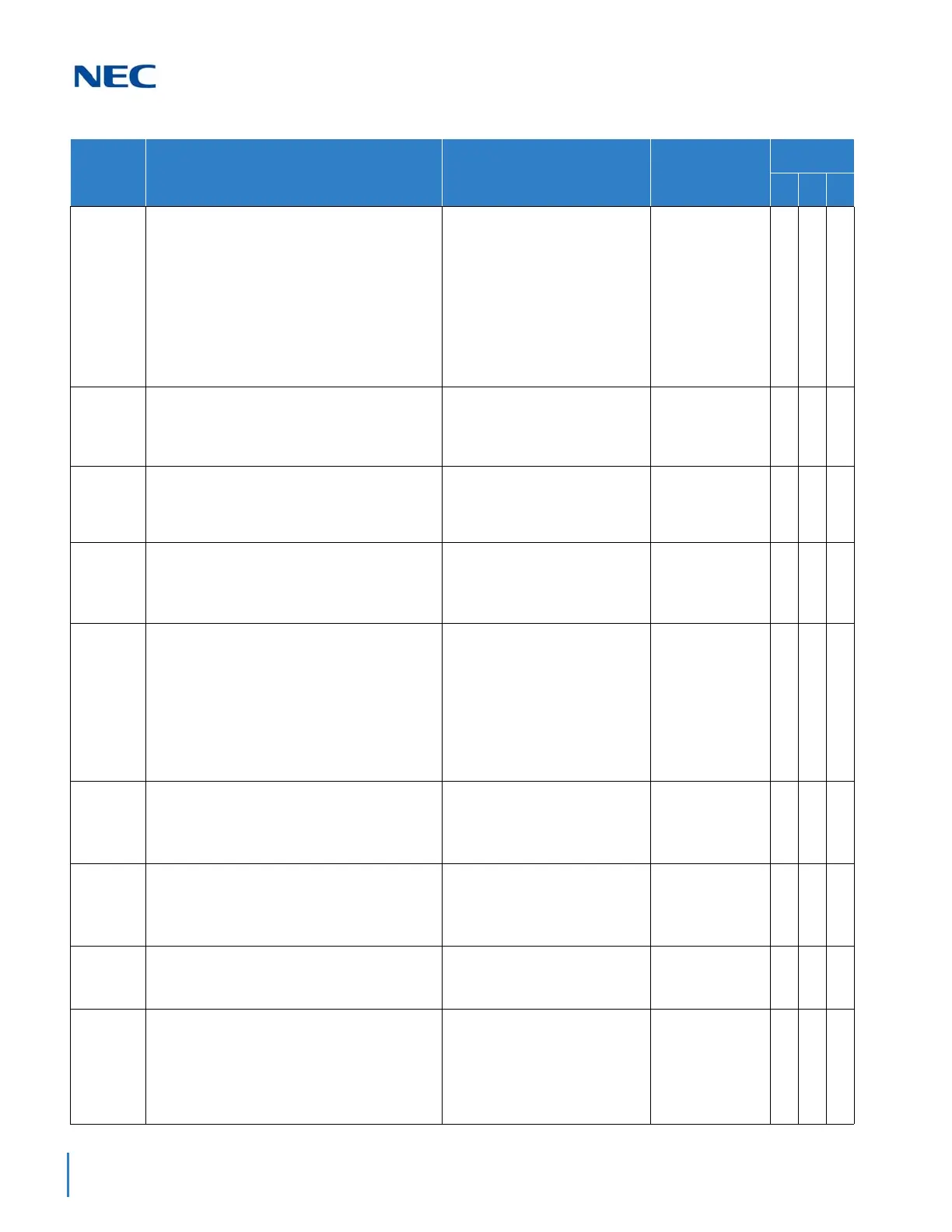Issue 2.0
6-24 SIP Trunking
10-36-02 SIP Trunk Registration Information Setup –
User ID
Assign the SIP User ID provided by your SIP
Carrier. In most cases this is your 10 digit main
billing number. This field is also used to send
outbound caller ID information when not
programmed on a per station or per trunk basis.
For non-registration and SIP Tie Lines to
another system, you MUST have a USER ID
entered.
Maximum of 32 characters.
(Profile 1 ~ Profile 2)
No Setting
10-54-01 License Configuration for Each Package –
License Code
Assign VoIP Resource Licenses (5103) to
GCD-CP10 slot (1)
1 ~ 255 Resource Licenses 0
11-01-01 System Numbering – Service Code
Assign the 1st and 2nd dial digit to F-Route for
Remote System Extension Numbering.
Refer to the
Programming
Manual for
default values.
11-02-01 Extension Numbering – Dial (Up to 8 Digits)
Assign extension numbers to Extension ports.
Maximum of eight digits. Port 1 ~ 99 = 101
~ 199
Port 100 ~ 960 =
3101 ~ 3961
14-05-01 Trunk Group – Trunk Group Number
Assign SIP Trunks to same Trunk Group.
Trunk Port 1 ~ 400 =
Priority 1 ~ 400
Default = Trunks
1 ~ 400 assigned
to trunk group 1
with priorities
equal to the
trunk number.
Trunk 1 = Priority
1 Trunk 400 =
Priority 400.
14-18-03 IP Trunk Data Setup – P2P Mode
Enable/Disable P2P Mode.
For Video Call via the System Interconnection
set to 1 (Enable).
0 = Disable
1 = Enable
0
14-18-04 IP Trunk Data Setup – Video Mode
Enable/Disable Video Mode.
For Video Call via the System Interconnection
set to 1 (Enable).
0 = Disable
1 = Enable
0
14-18-05 IP Trunk Data Setup – SIP Profile (SIP Trunk)
Assign each SIP Trunk to either Profile 1 or
Profile 2.
Profile 1
Profile 2
Profile 1
15-05-43 IP Telephone Terminal Basic Data Setup –
Video Mode
Enable/Disable Video Mode for Standard SIP
terminals.
For Video Call via the System Interconnection
set to 1 (Enable).
0 = Disable
1 = Enable
0
Program
Number
Program Name/Description
Input Data Default
Level
1 2 3
