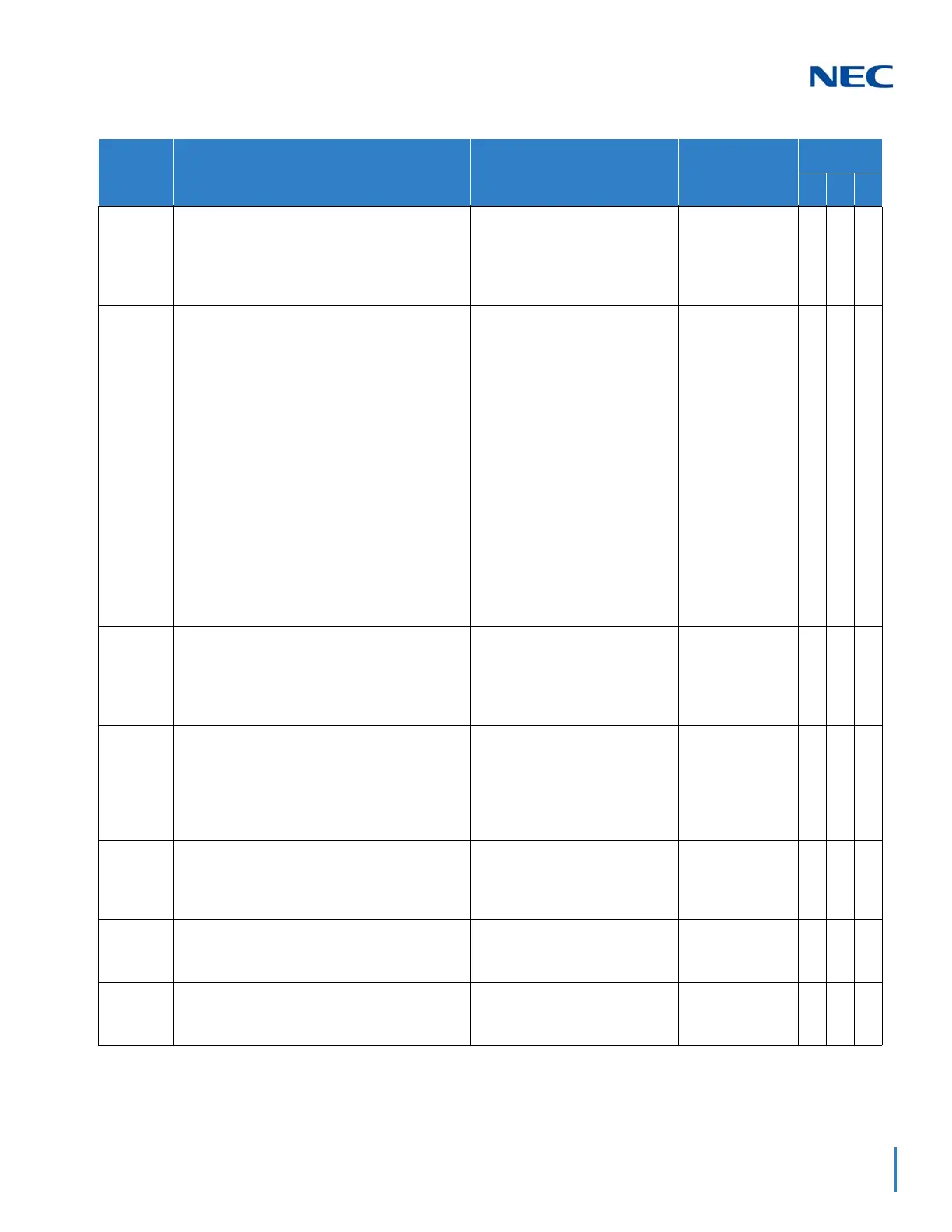Issue 2.0
SV9100 Networking Manual 6-23
10-12-09 GCD-CP10 Network Setup – IP Address
Set IP address for IPLE.
The IP Address assigned in Program 10-12-01
cannot start with the same leading digits as the IP
Address assigned here.
0.0.0.0 ~ 126.255.255.254
128.0.0.1 ~ 191.255.255.254
192.0.0.1 ~ 223.255.255.254
172.16.0.10
10-12-10 GCD-CP10 Network Setup – Subnet Mask
Define the Media Gateway Subnet Mask
Address.
128.0.0.0 | 192.0.0.0 | 224.0.0.0
|240.0.0.0 | 248.0.0.0 | 252.0.0.0
|254.0.0.0 | 255.0.0.0
|255.128.0.0 | 255.192.0.0
|255.224.0.0 | 255.240.0.0
|255.248.0.0 | 255.252.0.0
|255.254.0.0 | 255.255.0.0
|255.255.128.0 | 255.255.192.0
|255.255.224.0 | 255.255.240.0
|255.255.248.0 | 255.255.252.0
|255.255.254.0 | 255.255.255.0
|255.255.255.128
|255.255.255.192
|255.255.255.224
|255.255.255.240
|255.255.255.248
|255.255.255.252
|255.255.255.254
|255.255.255.255
255.255.0.0
10-12-11 GCD-CP10 Network Setup – NIC Setup
Define the LAN interface Speed and Mode of
the VoIP Application supported.
IPLE daughter board does not support half
duplex connection.
0 = Auto Detect
1 = 100Mbps, Full Duplex
3 = 10Mbps, Full Duplex
5 = 1Gbps, Full Duplex
0
10-23-01 SIP System Interconnection Setup – System
Interconnection
Determine if the system is interconnected to
another system.
For the SIP System Interconnection set to
1 (Yes).
0 = No (Disable)
1 = Yes (Enable)
0
10-23-02 SIP System Interconnection Setup – IP
Address
Define the IP Address for the SIP System
Interconnection.
0.0.0.0 ~ 126.255.255.254
128.0.0.1 ~ 191.255.255.254
192.0.0.1 ~ 223.255.255.254
0.0.0.0
10-23-04 SIP System Interconnection Setup – Dial
Number
Define the Dial Number for the SIP System.
Maximum of 12 digits (0 ~ 9) No Setting
10-23-06 SIP System Interconnection Setup – SIP
Profile
Assign the Interconnection to a SIP Profile.
1 = Profile 1
2 = Profile 2
1
Program
Number
Program Name/Description
Input Data Default
Level
1 2 3
