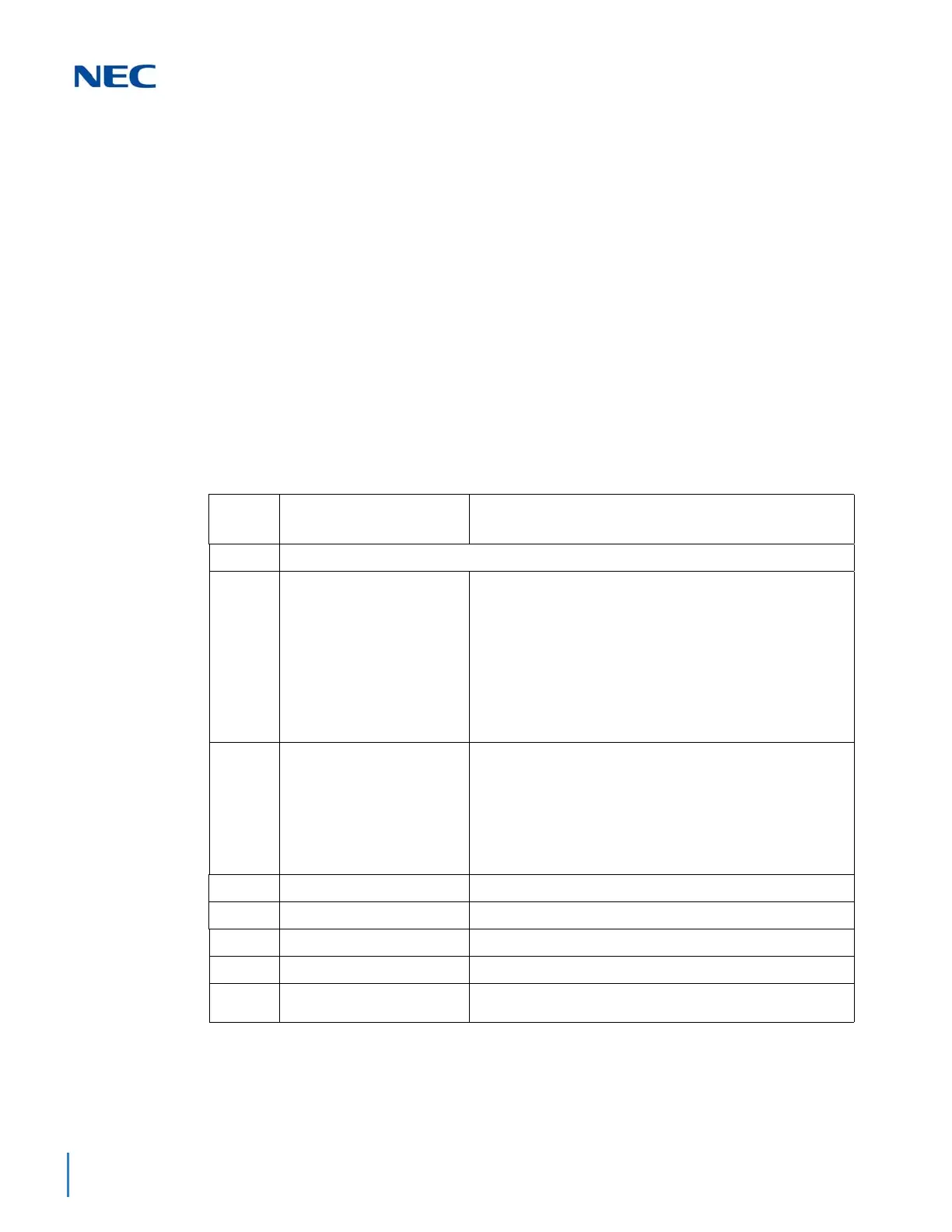Issue 2.0
13-82 AspireNet
Entering two digits lets you define codes based on the first two digits a user dials. For example, entering
60 allows you to define the function of all codes beginning with 60. In the default program, only
and #
use 2-digit codes. All the other codes are single digit. If you enter a two digit code between 0 and 9, be
sure to make separate entries for all the other two digit codes within the range as well. This is because
in the default program all the two digit codes between 0 and 9 are undefined.
Defining codes based on more than 2 digits require a secondary program (PRG 11-20) to define the codes.
Step 2: Specify the length of the code you want to change
After you specify a single or two digit code, you must tell the system how many digits comprise the code.
This is the Number of Digits Required column in the Table 1-4 System Numbering Default Settings on
page 1-91 table.
Step 3: Assign a function to the code selected
After entering a code and specifying its length, you must assign its function. This is the Dial Type column
in the Table 1-4 System Numbering Default Settings on page 1-91 table. The choices are:
Dial
Types
Dial Type Description Related Program
0
--- Not Used ---
1
Service Code
11-10 : Service Code Setup (for System Administrator)
11-11 : Service Code Setup (for Setup/Entry Operation)
11-12 : Service Code Setup (for Service Access)
11-13 : Service Code Setup (for ACD)
11-14 : Service Code Setup (for Hotel)
11-15 : Service Code Setup, Administrative (for Special
Access)
11-16 : Single Digit Service Code Setup
2
Extension Number
11-02 : Extension Numbering
11-04 : Virtual Extension Numbering
11-06 : ACI Extension Numbering
11-07 : Department Group Pilot Numbers
11-08 : ACI Group Pilot Number
11-17 : ACD Group Pilot Number
3
Trunk Access Code
11-09-01 : Trunk Access Code
4
Special Trunk Access
11-09-02 : Trunk Access Code
5
Operator Access
20-17 : Operator Extension
6
ARS/F-Route Access
44-xx
8
Networking System
Access
