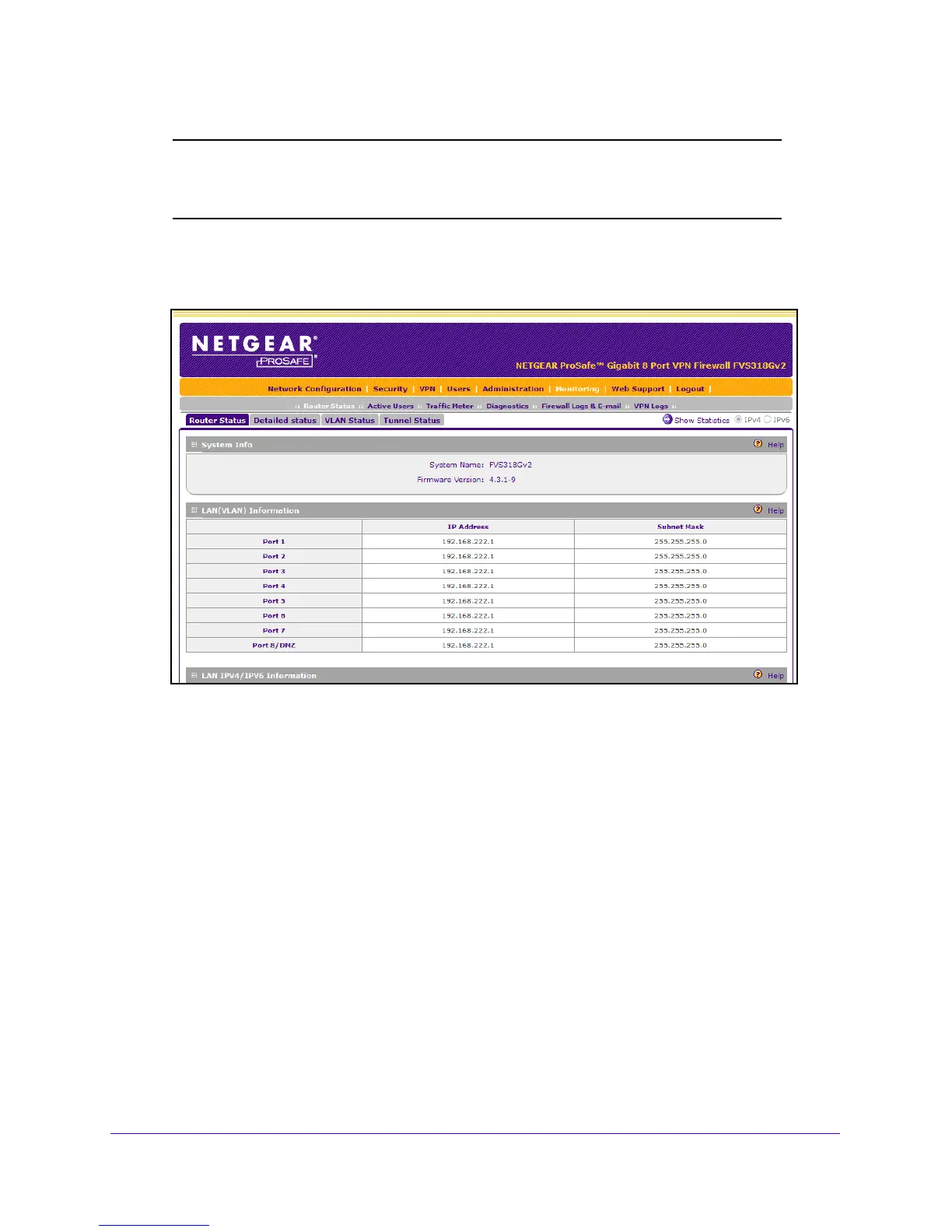Introduction
20
NETGEAR ProSAFE VPN Firewall FVS318G v2
Note: The VPN firewall user name and password are not the same as any
user name or password that you might use to log in to your Internet
connection.
Leave the domain as it is (geardomain).
5. Click the L
ogin button.
The figure shows the top part of the Router Status screen. For more inf
ormation, see
View the System Status on pag
e 361.
After five minutes of inactivity, which is the default log
in time-out, you are automatically
logged out.