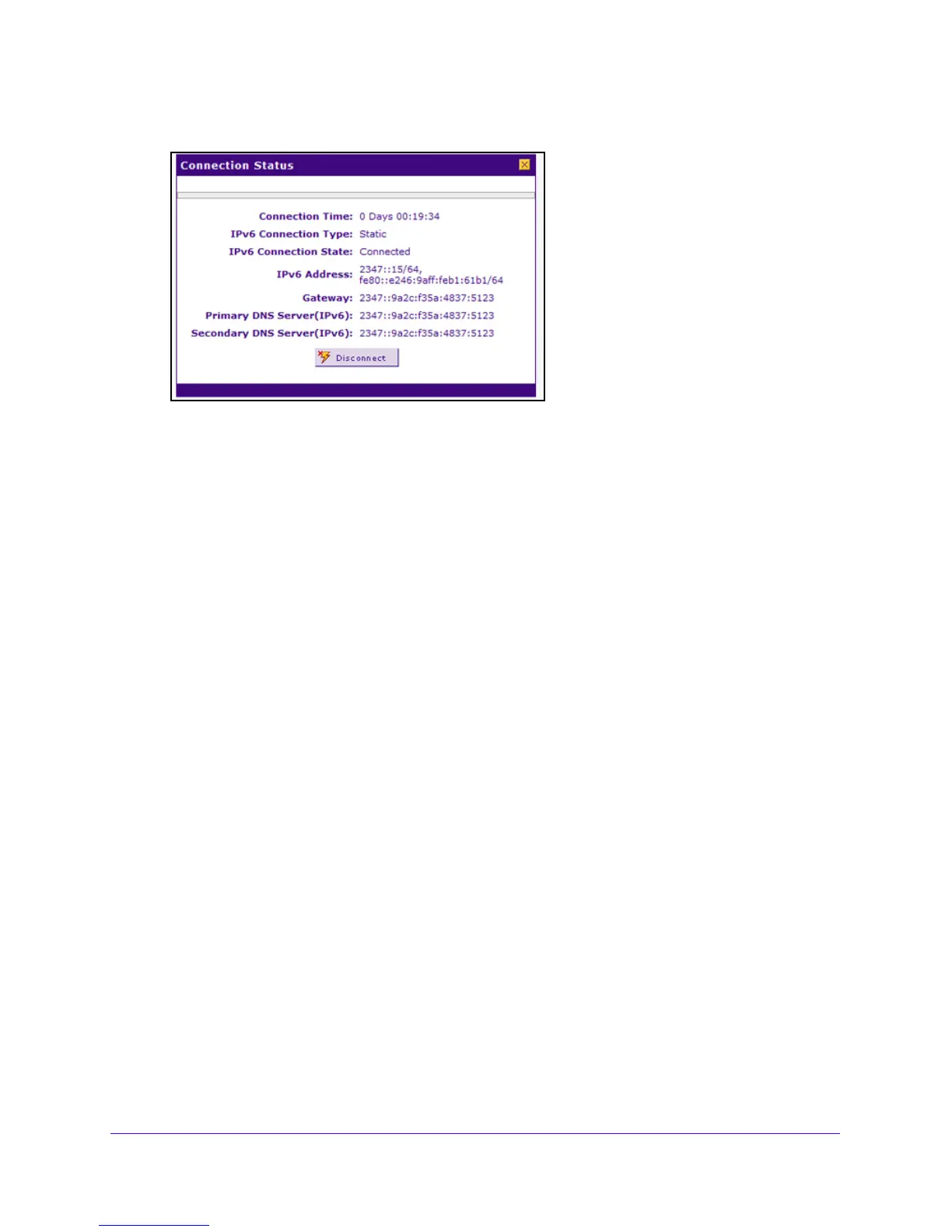IPv4 and IPv6 Internet and Broadband Settings
44
NETGEAR ProSAFE VPN Firewall FVS318G v2
7. To verify the connection, click the Status option arrow in the upper right of the screen.
The Connection Status screen shows a valid IP address and gateway,
and you are
connected to the Internet. If the configuration was not successful, see Troubleshoot the
ISP Connection on page
389.
For more information about the Connection Status screen, see View the WAN Port Status
on page 373.
If your ISP requires MAC authentication and another MAC address was pre
vio
usly
registered with your ISP, you must enter that address on the Broadband Advanced
Options screen for the corresponding WAN interface (see Configure Advanced WAN
Options and Other Tasks on p
age 52).
Configure a PPPoE IPv6 Internet Connection
To configure a PPPoE IPv6 Internet connection, you must enter the PPPoE IPv6 information
that you received from your ISP.
To configure PPPoE IPv6 broadband ISP settings:
1. Log in to the unit:
a. In the address field of any of the qualified web browsers, enter
https://192.168.1.1.
The NETGEAR Configuration Manager Login screen displays.
b. In the User
name field, enter admin and in the Password / Passcode field, enter
password.
Use lowercase letters. If you changed the password, enter your persona
lized
password. Leave the domain as it is (geardomain).
c. Click
the L
ogin button.
The Router Status screen displays. After five minutes of inactivity,
which is the default
login time-out, you are automatically logged out.
2. Select Network Confi
guration > WAN Settings > Broadband ISP Settings.
The Broadband ISP Settings screen displays.