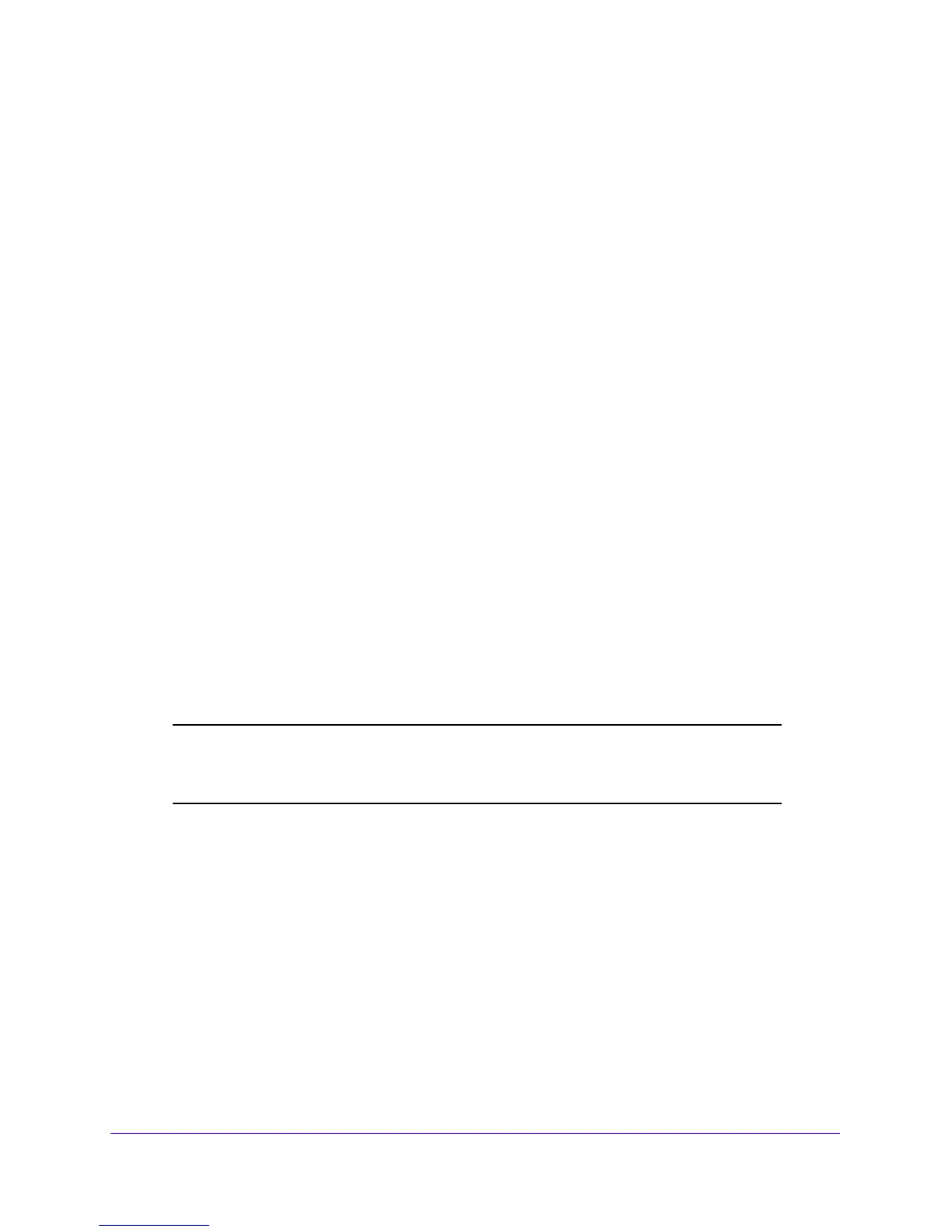LAN Configuration
106
NETGEAR ProSAFE VPN Firewall FVS318G v2
To delete one or more IPv6 DMZ address pools:
1. Log in to the unit:
a. In the address field of any of the qualified web browsers, enter
https://192.168.1.1.
The NETGEAR Configuration Manager Login screen displays.
b. In the User
name field, enter admin and in the Password / Passcode field, enter
password.
Use lowercase letters. If you changed the password, enter your persona
lized
password. Leave the domain as it is (geardomain).
c. Click
the L
ogin button.
The Router Status screen displays. After five minutes of inactivity,
which is the default
login time-out, you are automatically logged out.
2. Select Network
Confi
guration > DMZ Setup.
The DMZ Setup screen displays.
3. In the upper right of the screen, select the IPv6
radio button.
4. Select the check box to the left of each address pool that you want
to delete or click the
Select All table button to select all address pools.
5. Click the Delete
table button.
The information is deleted.
Configure the IPv6 Router Advertisement Daemon and
Advertisement Prefixes for the DMZ
Note: If you do not configure stateful DHCPv6 for the DMZ but use stateless
DHCPv6, you must configure the Router Advertisement Deamon
(RADVD) and advertisement prefixes.
The RADVD is an application that uses the Neighbor Discovery Protocol (NDP) to collect
link-local advertisements of IPv6 addresses and IPv6 prefixes in the DMZ. The RADVD then
distributes this information in the DMZ, which allows IPv6 clients to configure their own IPv6
address.
Hosts and routers in the LAN use NDP to determine the link-layer addresses and
related
information of neighbors in the LAN that can forward packets on their behalf. The VPN
firewall periodically distributes router advertisements (RAs) throughout the DMZ to provide
such information to the hosts and routers in the DMZ. RAs include IPv6 addresses, types of
prefixes, prefix addresses, prefix lifetimes, the maximum transmission unit (MTU), and so on.
In addition to configuring the RADVD, you also must configure the prefixes that are
advertised in the DMZ RAs.
