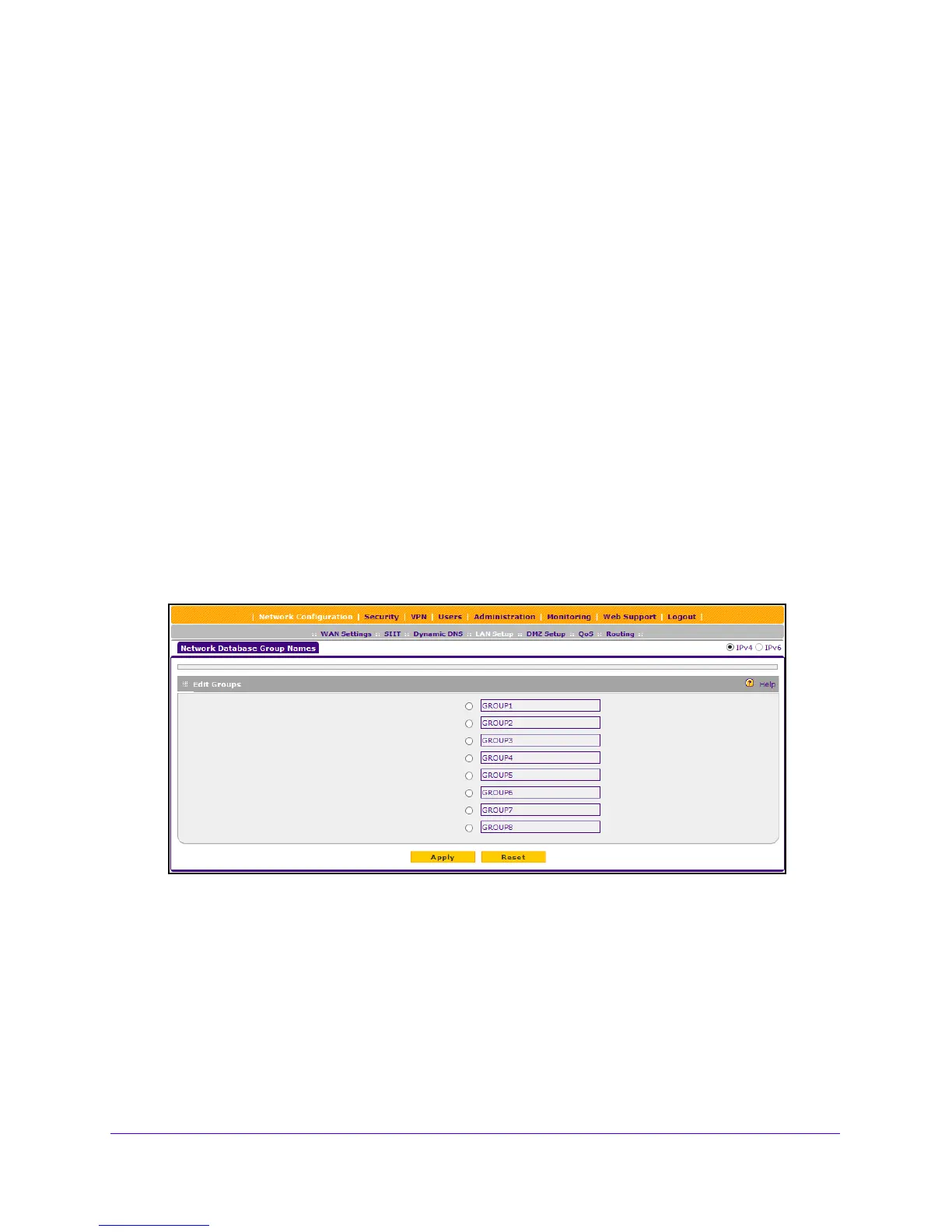LAN Configuration
77
NETGEAR ProSAFE VPN Firewall FVS318G v2
Change Group Names in the Network Database
By default, the groups are named Group1 through Group8. You can change these group
names to be more descriptive, such as GlobalMarketing and GlobalSales.
To edit the names of any of the eight available groups:
1. Log in to the unit:
a. In the address field of any of the qualified web browsers, enter
https://192.168.1.1.
The NETGEAR Configuration Manager Login screen d
isplays.
b. In the Username
field, enter admin and in the Password / Passcode field, enter
password.
Use lowercase letters. If you changed the password, enter your personalized
password. Leave the domain as it is (geardomain).
c. Click
the Logi
n button.
The Router Status screen displays. After five minutes of inactivity
, which is the default
login time-out, you are automatically logged out.
2. Select Network
Con
figuration > LAN Setup > LAN Groups.
The LAN Groups screen displays.
3. To the right of the LAN submenu tabs, click the Edi
t Group Names option arrow.
4. Select the radio button next to the group name that you want to
edit.
5. Type a new name in the field.
T
he maximum number of characters is 15. Do not use a double quote ('
'), single quote ('),
or space in the name.
6. Repe
at St
ep 4 and Step 5 for any other group names.
7. Click the Ap
ply button.
Your changes are saved.