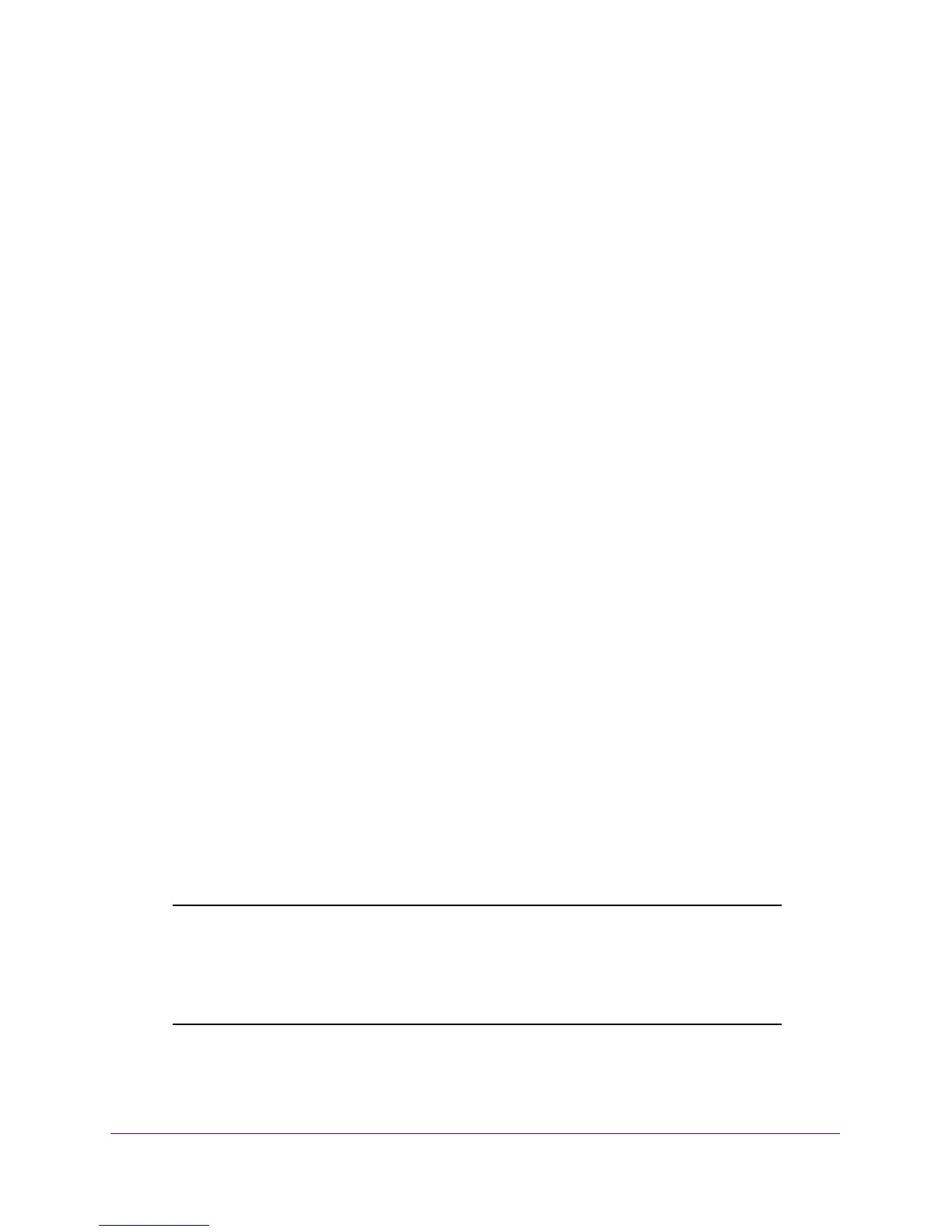LAN Configuration
78
NETGEAR ProSAFE VPN Firewall FVS318G v2
Set Up DHCP Address Reservation
When you specify a reserved IP address for a computer or device on the LAN (based on the
MAC address of the device), that computer or device always receives the same IP address
each time it accesses the VPN firewall’s DHCP server. Assign reserved IP addresses to
servers or access points that require permanent IP address settings. The reserved IP
address that you select must be outside the DHCP server pool.
To reserve and bind an IP address to a MAC address, select Reserved (DHCP Client) from
the IP Addres
s T
ype list on the LAN Groups screen and save the binding by clicking the
Save Binding button on the same screen. For detailed steps, see Add Computers or
Devices to the Network Database on p
age 74.
The reserved address is not assigned until the next time the computer o
r device contacts the
VPN firewall’s DHCP server. Reboot the computer or device, or access its IP configuration
and force a DHCP release and renew.
The saved binding is also displayed on the IP/MAC Binding screen.
Manage the IPv6 LAN
An IPv6 LAN typically functions with site-local and link-local unicast addresses. Each
physical interface requires an IPv6 link-local address that is automatically derived from the
MAC addresses of the IPv4 interface and that is used for address configuration and neighbor
discovery. (Normally, you would not manually configure a link-local address.)
Traffic with site-local or link-local addresses is never forwarded
by the VPN firewall (or by any
other router), that is, the traffic remains in the LAN subnet and is processed over the default
VLAN only. A site-local address always starts with FEC0 (hexadecimal); a link-local unicast
address always starts with FE80 (hexadecimal). To forward traffic from sources with a
site-local or link-local unicast address in the LAN, a DHCP server is required. For more
information about link-local unicast addresses, see Configure ISATAP Automatic Tunneling
on page 48.
Because each interface is automatically assigned a link-local IP
address, it is not u
seful to
assign another link-local IP address as the default IPv6 LAN address. The default IPv6 LAN
address is a site-local address. You can change this address to any other IPv6 address for
LAN use.
Note: Site-local addresses, that is, addresses that start with FEC0, are
depreciated. However, NETGEAR implements a site-local address as
a temporary default IPv6 LAN address that you can replace with
another LAN address. The firewall restricts external communication of
this default site-local address.
This section contains the following topics:
