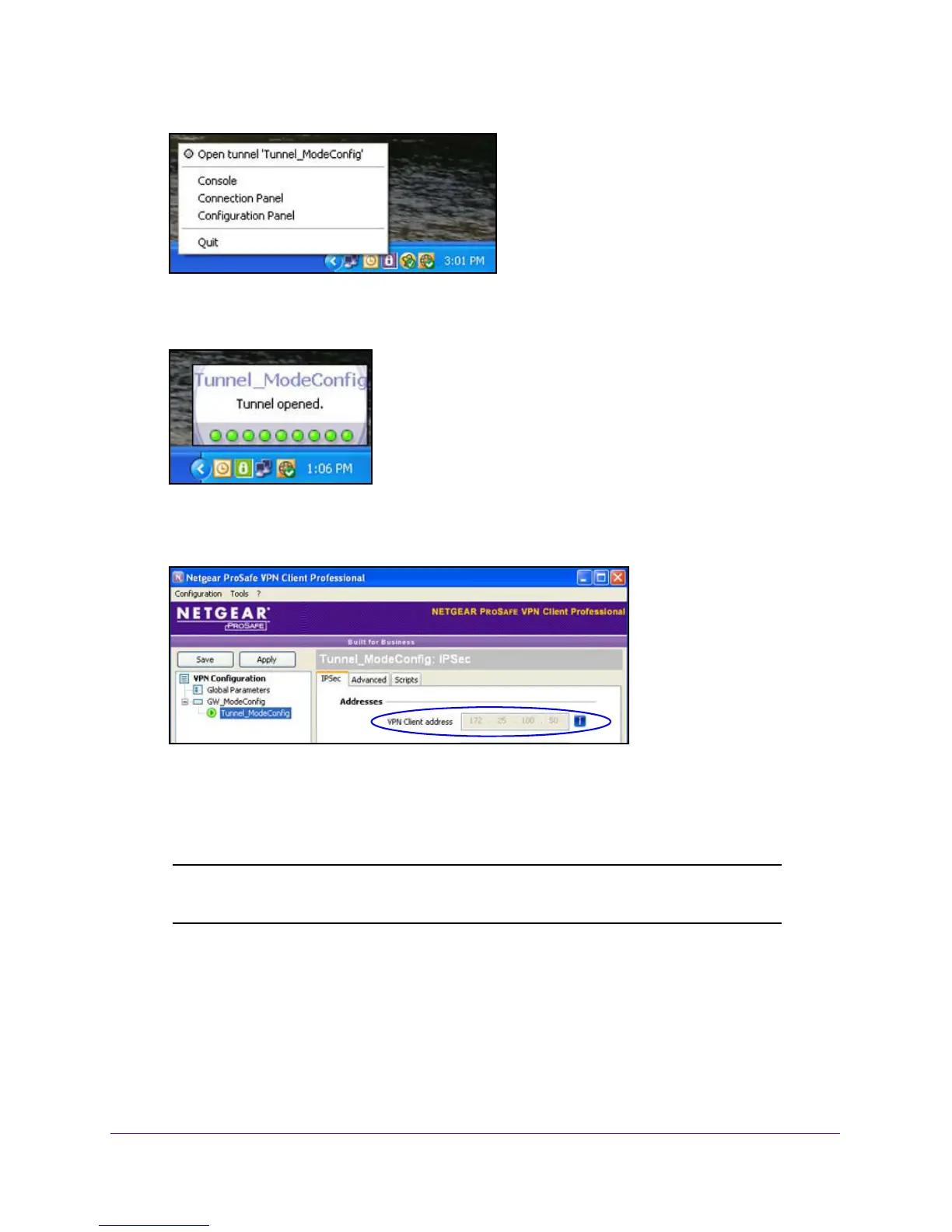Virtual Private Networking Using IPSec and L2TP Connections
275
NETGEAR ProSAFE VPN Firewall FVS318G v2
When the tunnel opens successfully, the Tunnel opened message displays above the
system tray, and the VPN client displays a green icon in the system tray.
2. Verify that the VPN firewall issued an IP address to the VPN clie
nt.
This IP address displays in the VPN Client address
field on the IPSec pane of the VPN
client.
3. From
the client computer, ping a computer on the VPN firewall LAN.
Modify or Delete a Mode Config Record
Note: Before you modify or delete a Mode Config record, make sure that it is
not used in an IKE policy.
To edit a Mode Config record:
1. Log in to the unit:
a. In the address field of any of the qualified web browsers, enter
https://192.168.1.1.
The NETGEAR Configuration Manager Login screen d
isplays.
