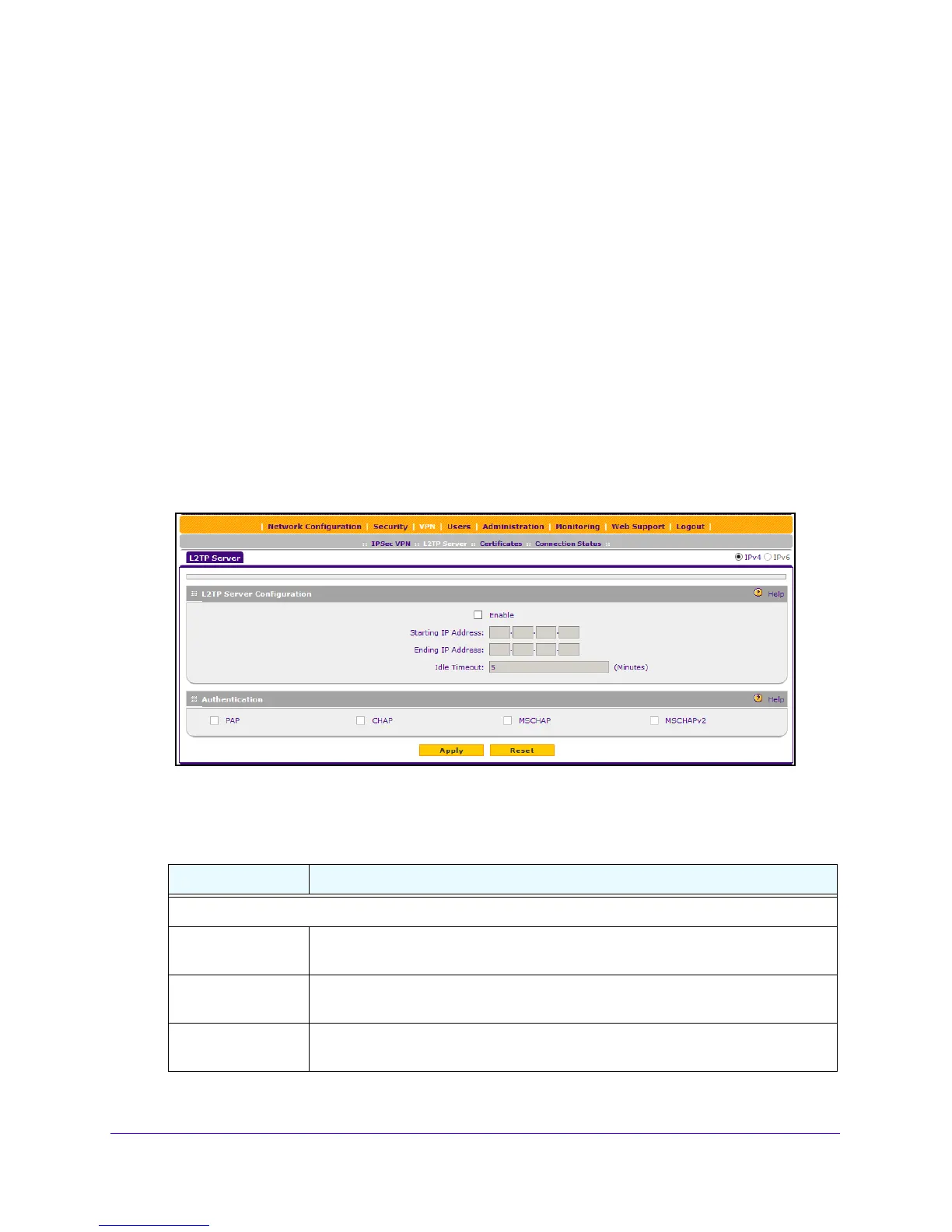Virtual Private Networking Using IPSec and L2TP Connections
282
NETGEAR ProSAFE VPN Firewall FVS318G v2
with geardomain.) For information about how to create L2TP user accounts, see Configure
User Accounts on page 295
.
To enable the L2TP server and configure the L2TP server pool:
1. Log in to the unit:
a. In the address field of any of the qualified web browsers, enter
https://192.168.1.1.
The NETGEAR Configuration Manager Login screen displays.
b. In the User
name field, enter admin and in the Password / Passcode field, enter
password.
Use lowercase letters. If you changed the password, enter your persona
lized
password. Leave the domain as it is (geardomain).
c. Click the L
ogin button.
The Router Status screen displays. After five minutes of inactivity,
which is the default
login time-out, you are automatically logged out.
2. Select VPN
>
L2TP Server.
3. To enable the L2TP server, select the En
able check box.
4. Enter the settings as described in the following table.
Table 63. L2TP Server screen settings
Setting Description
L2TP Server Configuration
Starting IP Address The first IP add
ress of the pool. This address is used for distribution to the VPN
firewall.
Ending IP Address The last IP address of the pool. A maximum of 26 contiguous addresses is
supported. (The first address of the pool cannot be assigned to a user.)
Idle Timeout The period after which an idle user is automatically logged out of the L2TP server.
The default idle time-out period is 10 minutes.
