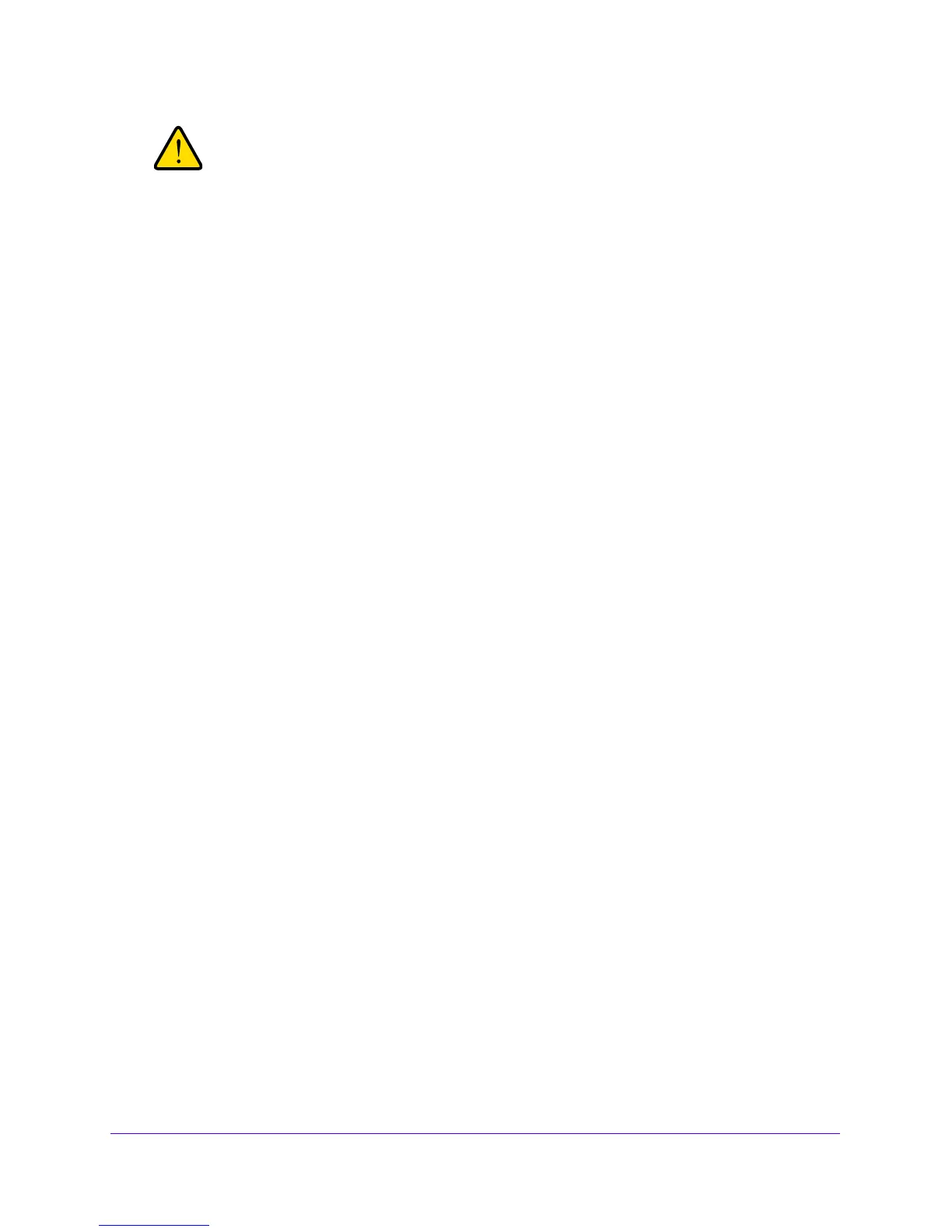Network and System Management
321
NETGEAR ProSAFE VPN Firewall FVS318G v2
Incorrect configuration of outbound firewall rules can cause
serious connection problems.
Each rule lets you specify the desired action for the connections that are covered by the rule:
• BLOCK always
• BLOCK by sch
edule, otherwise allow
• ALLOW always
• ALLOW by schedule, otherwise block
T
he following sections summarize the various criteria that you can
apply to outbound rules to
reduce traffic.
• F
or more information about outbound rules, see Outbound Rules on pag
e 128.
• For detailed procedures about how to configure outbound rules, see Configure LAN W
AN
Rules on page 13
4 and Configure DMZ WAN Rules on page 144.
When you define outbound firewall rules, you can further refine the
ir application according to
the following criteria:
• Services. Y
ou can specify the services or applications to be covered by an outbound
rule. If the desired service or application does not display in the list, you must define it
using the Services screen. For more information, see Outbound Rules on pag
e 128 and
Add Customized Services on p
age 176.
• LAN users (or DMZ users). Y
ou can specify which computers on your network are
affected by an outbound rule. Several options are available:
- Any. The rule
applies to all computers and devices on your LAN.
- Single address. The
rule applies to the address of a particular computer.
- Address range. T
he rule applies to a range of addresses.
- Groups. The
rule applies to a group of computers. You can configure groups for LAN
WAN outbound rules but not for DMZ WAN outbound rules as follows:
• The Known PCs and Devices table is an automatically maintained l
ist of all known
computers and network devices and is generally referred to as the network
database. For more information, see Manage the Network Database on p
age 73.
• Computer
s and network devices are entered into the network database by various
methods. For more information, see Manage IPv4 Groups and Hosts (IPv4 LAN
Groups) on page
71.
• WAN users. Y
ou can specify which Internet locations are covered by an outbound rule,
based on their IP address:
- Any. The
rule applies to all Internet IP address.
- Single address. The
rule applies to a single Internet IP address.
- Address range. T
he rule applies to a range of Internet IP addresses.