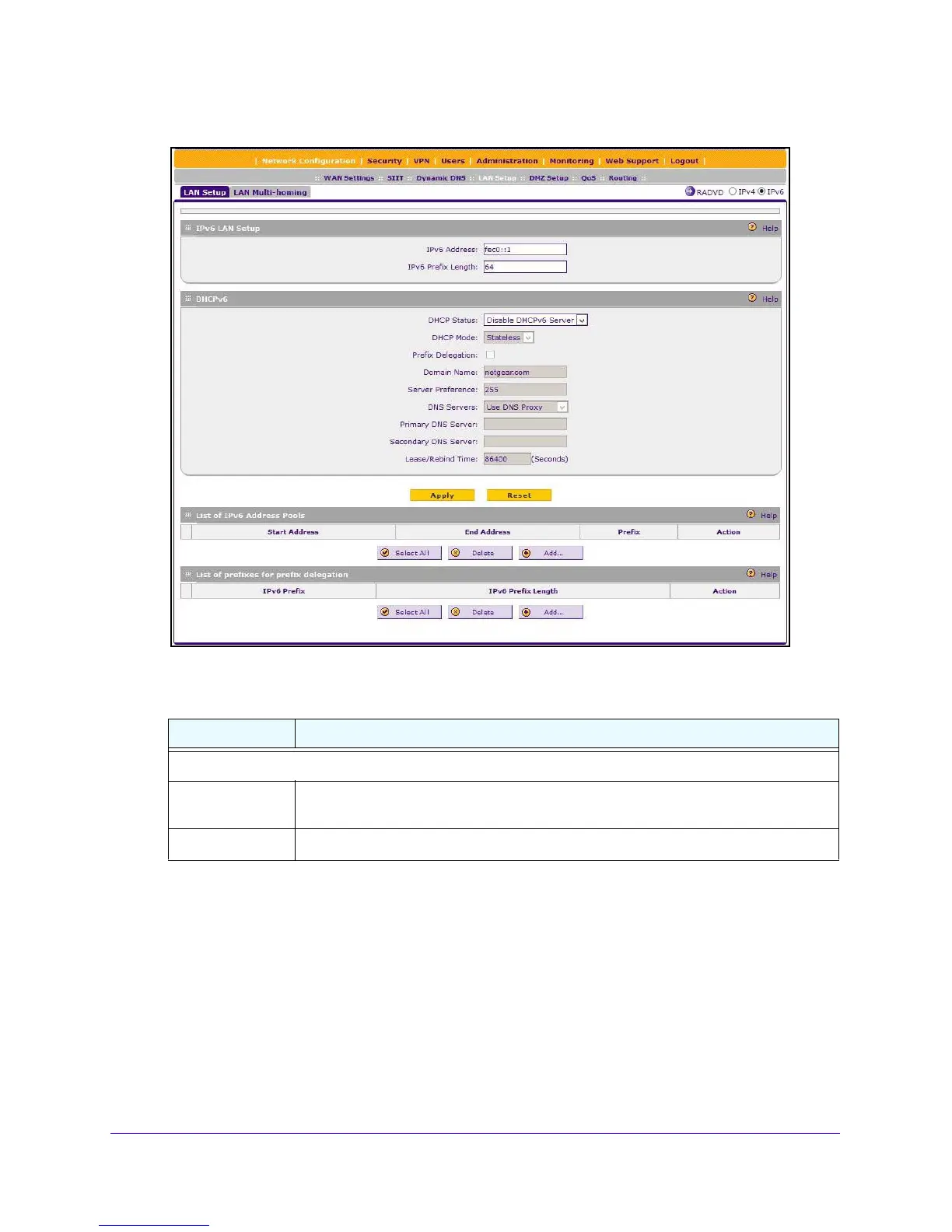LAN Configuration
81
NETGEAR ProSAFE VPN Firewall FVS318G v2
3. In the upper right of the screen, select the IPv6 radio button.
4. Enter the settings as described in the following table.
Table 13. LAN Setup screen settings for IPv6
Setting Description
IPv6 LAN Setup
IPv6 Address Enter the LAN IPv6 address. The
default address is FEC0::1. (For more information,
see Manage the IPv6 LAN on page 78.)
IPv6 Prefix Length Enter the IPv6 prefix length, for example, 10 or 64. The default prefix length is 64.
