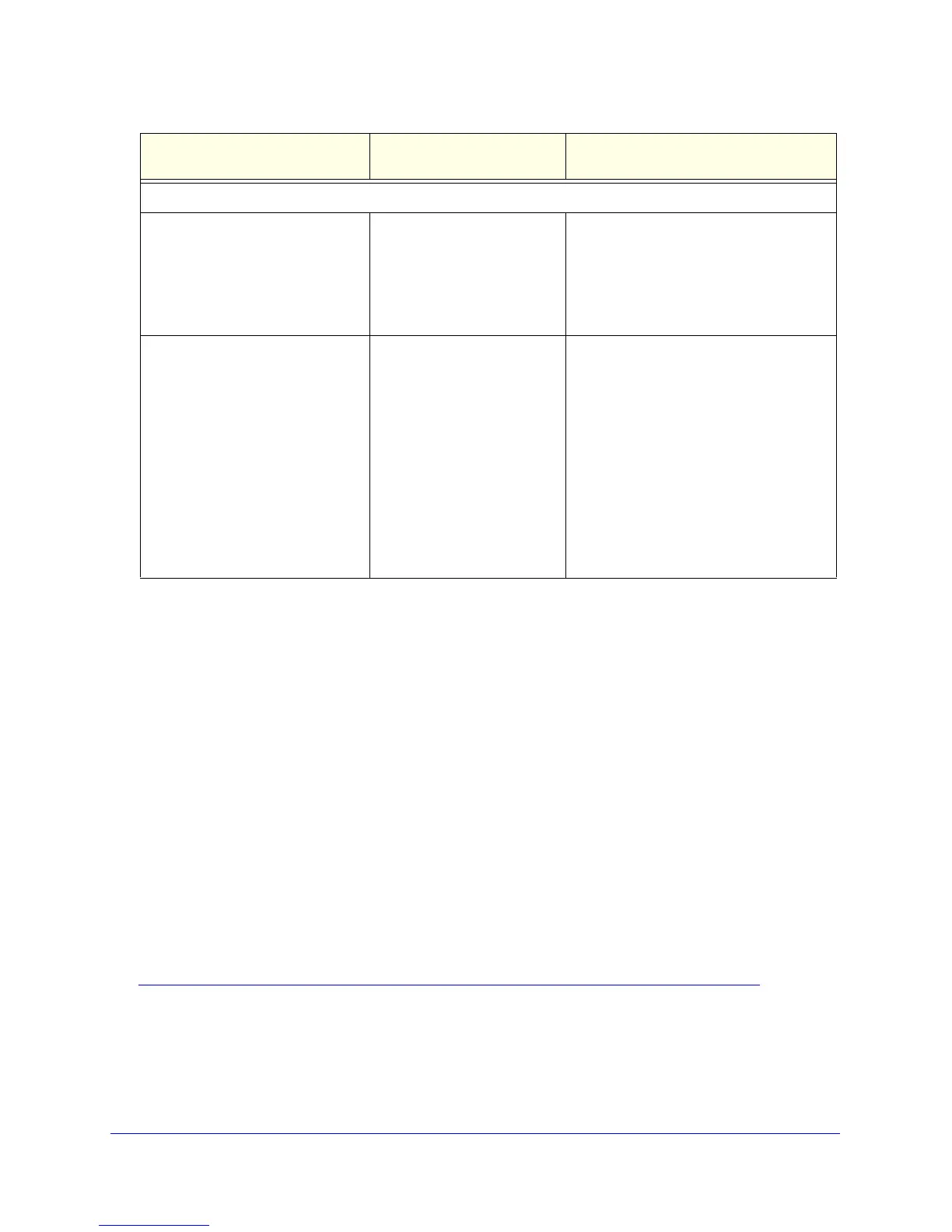Net Mode Configuration Commands
86
ProSafe Gigabit Quad WAN SSL VPN Firewall SRX5308
Command example:
SRX5308>
net qos profile add
net-config[network-qos-profile]>
qos_type Rate-Control
net-config[network-qos-profile]>
interface WAN2
net-config[network-qos-profile]>
service_name default_services http
net-config[network-qos-profile]>
direction_for_rate_control Inbound
net-config[network-qos-profile]>
congestion_priority High
net-config[network-qos-profile]>
hosts IP-Address-Range
net-config[network-qos-profile]>
hosts_start_ip 192.168.110.2
net-config[network-qos-profile]>
hosts_end_ip 192.168.110.199
net-config[network-qos-profile]>
bandwidth_allocation Shared
net-config[network-qos-profile]>
inbound_min_bandwidth 7500
net-config[network-qos-profile]>
inbound_max_bandwidth 15000
net-config[network-qos-profile]>
diffserv_qos_match
5
net-config[network-qos-profile]>
diffserv_qos_remark
12
net-config[network-qos-profile]>
save
Related show command: show net qos setup
net qos profile edit <row id>
This command configures an existing WAN QoS profile. After you have issued the net qos
profile edit command to specify the row to be edited, you enter the net-config
Priority profile settings
direction_for_priority Inbound-Traffic or
Outbound-Traffic
Specifies the direction to which the priority
queue is applied:
• Inbound-Traffic. The priority queue is
applied to inbound traffic only.
• Outbound-Traffic. The priority queue is
applied to outbound traffic only.
priority Low or High Specifies the priority queue that
determines the allocation of bandwidth:
• Low. All services that are assigned a
low-priority queue share 10 percent of
interface bandwidth.
• High. All services that are assigned a
high-priority queue share 60 percent of
interface bandwidth.
Note: By default, all services are
assigned the medium-priority queue in
which they share 30 percent of the
interface bandwidth.
Keyword (might consist of two
separate words)
Associated Keyword to
Select or Parameter to Type
Description
