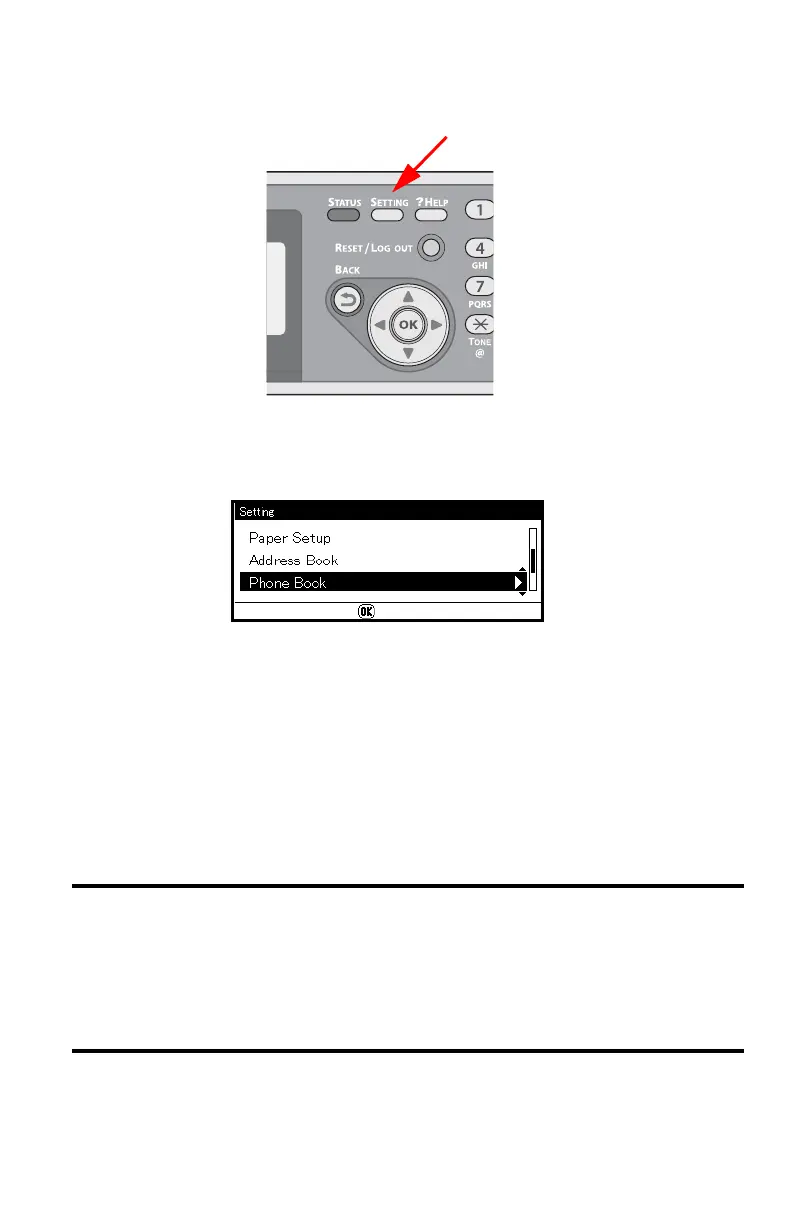109 – Faxing
CX2731 MFP Basic User’s Guide
Deleting Groups
1 Press <SETTING> on the control panel.
2 Press the down arrow key repetitively to scroll to [Phone Book],
then press <OK>.
3 Press the down arrow key repetitively to scroll to [Group No],
then press <OK>.
4 Press the down arrow key repetitively to scroll to a group
number, then press <OK>.
5 Press the down arrow key repetitively to scroll to [Delete], then
press <OK>.
6 Press the left or right arrow to select [Yes], then press <OK>.
Important!
You cannot delete an entry which is specified as a reserved
fax job or for the auto deliver function.
Even if you delete a group, the numbers registered as speed
dial numbers are not deleted.