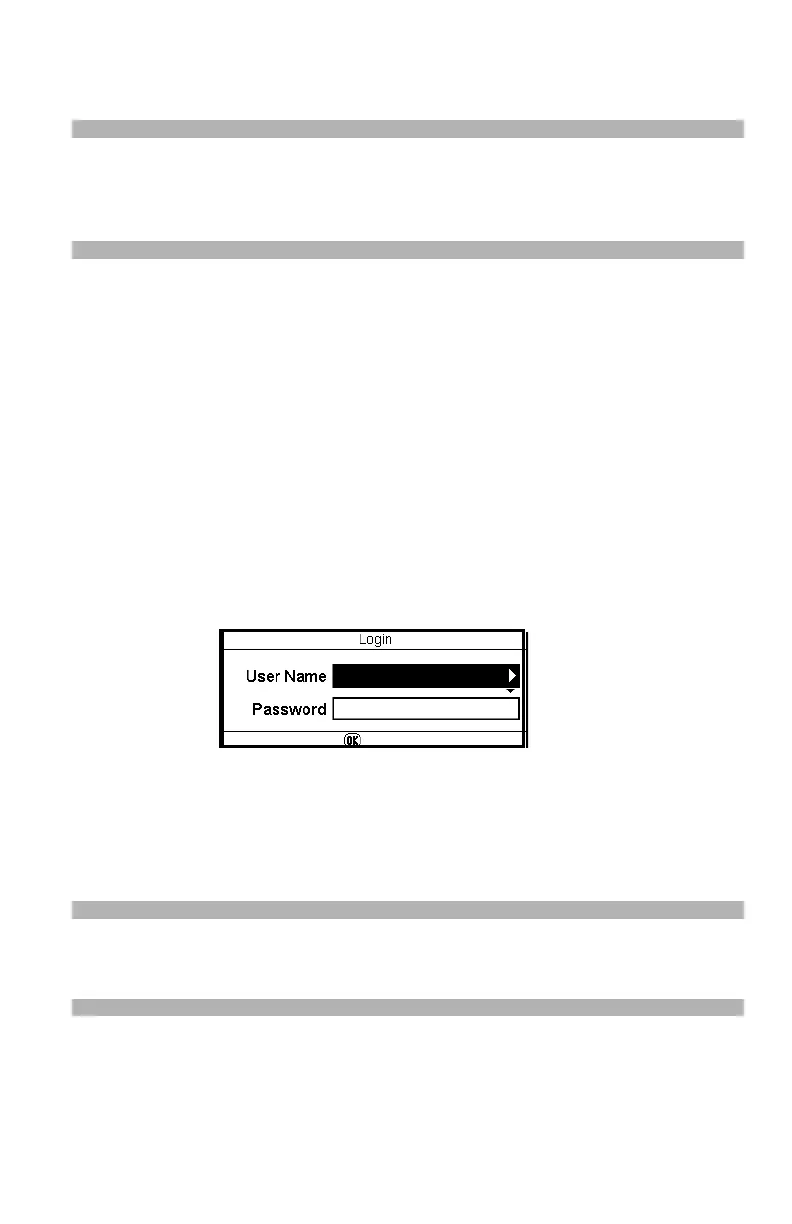149 – User Authentication and Access Control
CX2731 MFP Basic User’s Guide
3 Make sure the appropriate fax driver is selected, then click
[Print].
Note
For details on how to fax from your computer, refer to the
Advanced User’s Guide at www.my.okidata.com.
Operation When User Name and
Password Authentication is
Enabled ____________________
Walk-Up Operation
Logging Into the Machine
When User Name/Password authentication is enabled, the initial
screen appearing on the display will be the following Login screen:
1 Make sure that [User Name] is selected, then press the right
arrow key.
2 Enter your assigned User Name.
Note
For details on how to enter text, see page 27.
3 Select [Done], then press <OK>.
