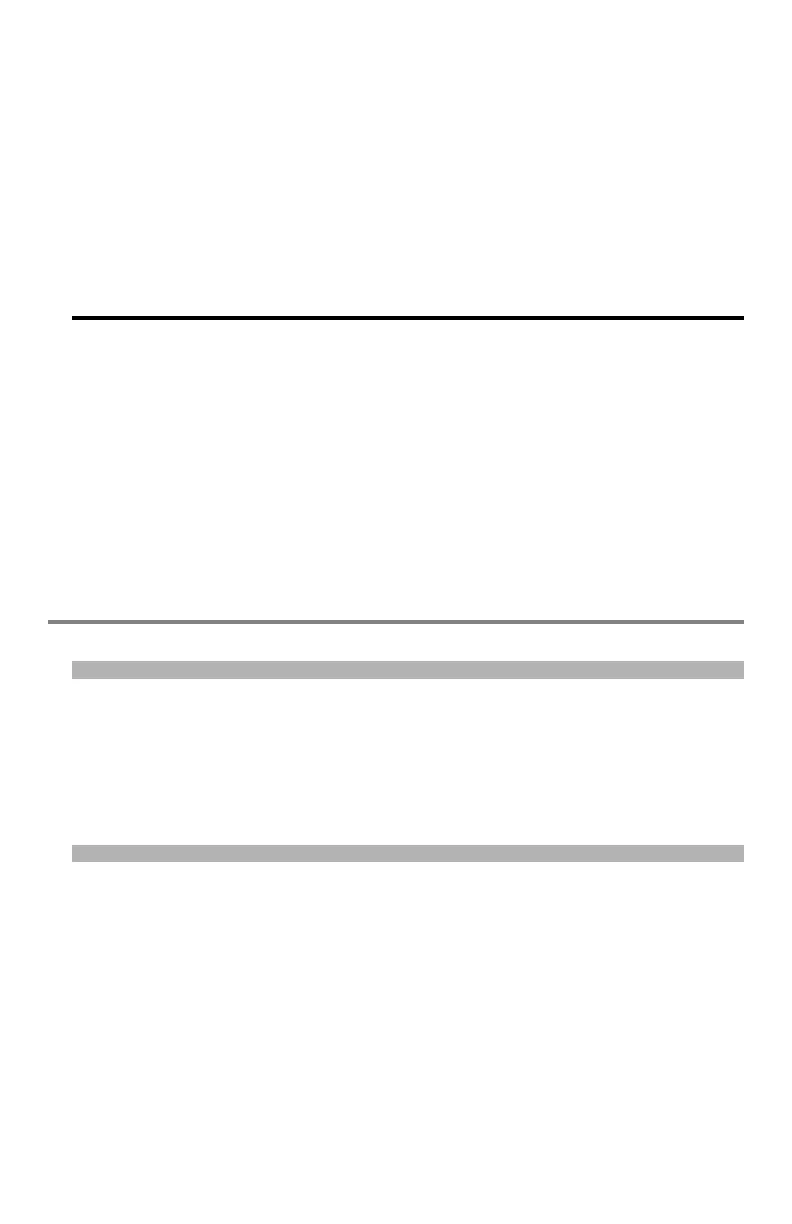125 – Scanning
CX2731 MFP Basic User’s Guide
Scan to Local PC
You can save scanned data to your local computer. When you press
the start key, the scan job starts and the ActKey utility and the
TWAIN driver start automatically. You can send the scanned
document to a specified application, save it in a specified folder, or
send it by fax. The machine can be connected to a computer via USB
interface or to a network.
The scan to local PC function is available only for Windows. You
cannot use this function for Macintosh.
Important!
• Install ActKey and the scanner driver before scanning to a
local computer.
• If you connect the machine to a network, follow these
instructions.
- Set [TCP/IP] setting to [Enable].
- Conform the IP version of the machine to that of your
computer.
- Set up the DNS server.
- Enable the network TWAIN setting.
Note
• For details on how to enable the network TWAIN setting, see the
Advanced User’s Guide at www.my.okidata.com.
• For details on how to install the ActKey utility, see the Advanced
User’s Guide at www.my.okidata.com.