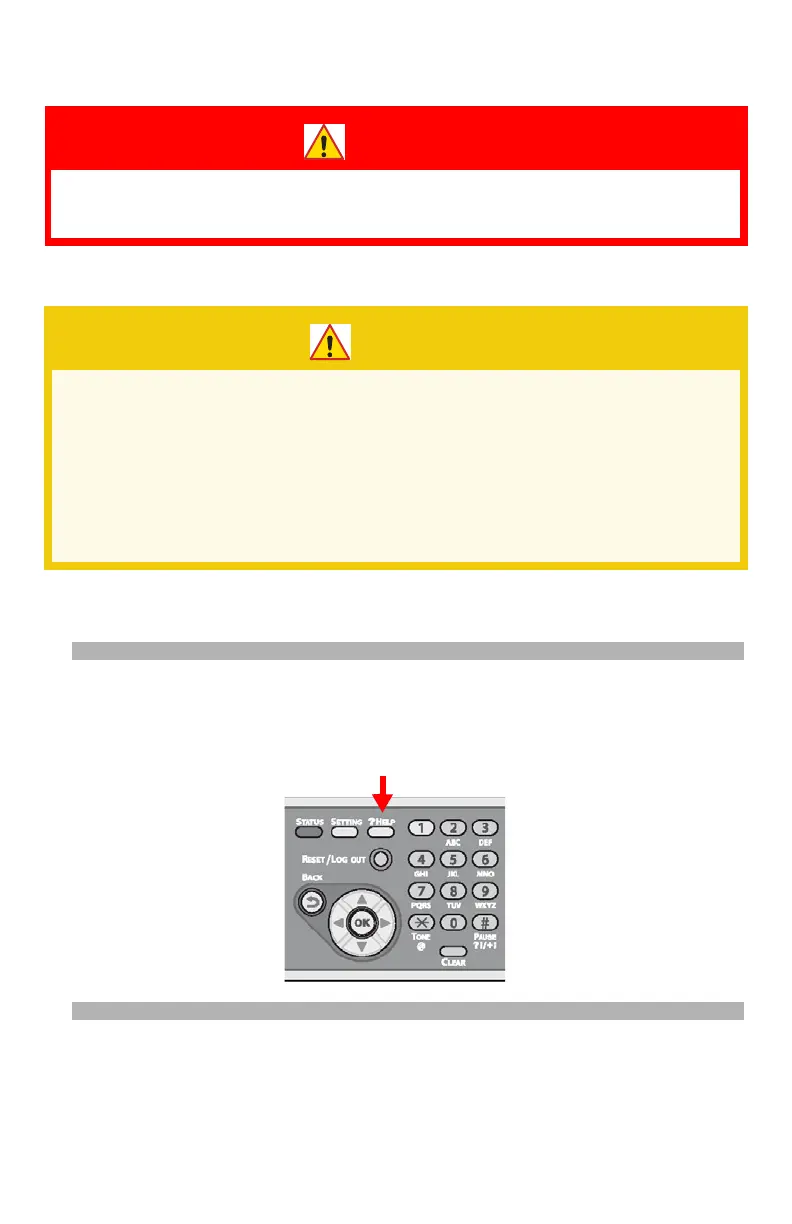156 – Paper Jams
CX2731 MFP Basic User’s Guide
Clearing Paper Jams
Note
You can also refer to the on-display instructions for clearing
paper jams by pressing the <?HELP> key when the error
message appears.
WARNING!
If the machine has been turned on, the fuser unit may be
hot. This area is clearly labelled. Do not touch.
CAUTION!
• The image drum unit is a static sensitive device and is
very delicate. Handle it carefully.
• Do not expose the image drum unit to direct sunlight or
very bright interior light (more than approximately 1500
lux).
• Even under the normal interior light, do not leave it for
more than 5 minutes.