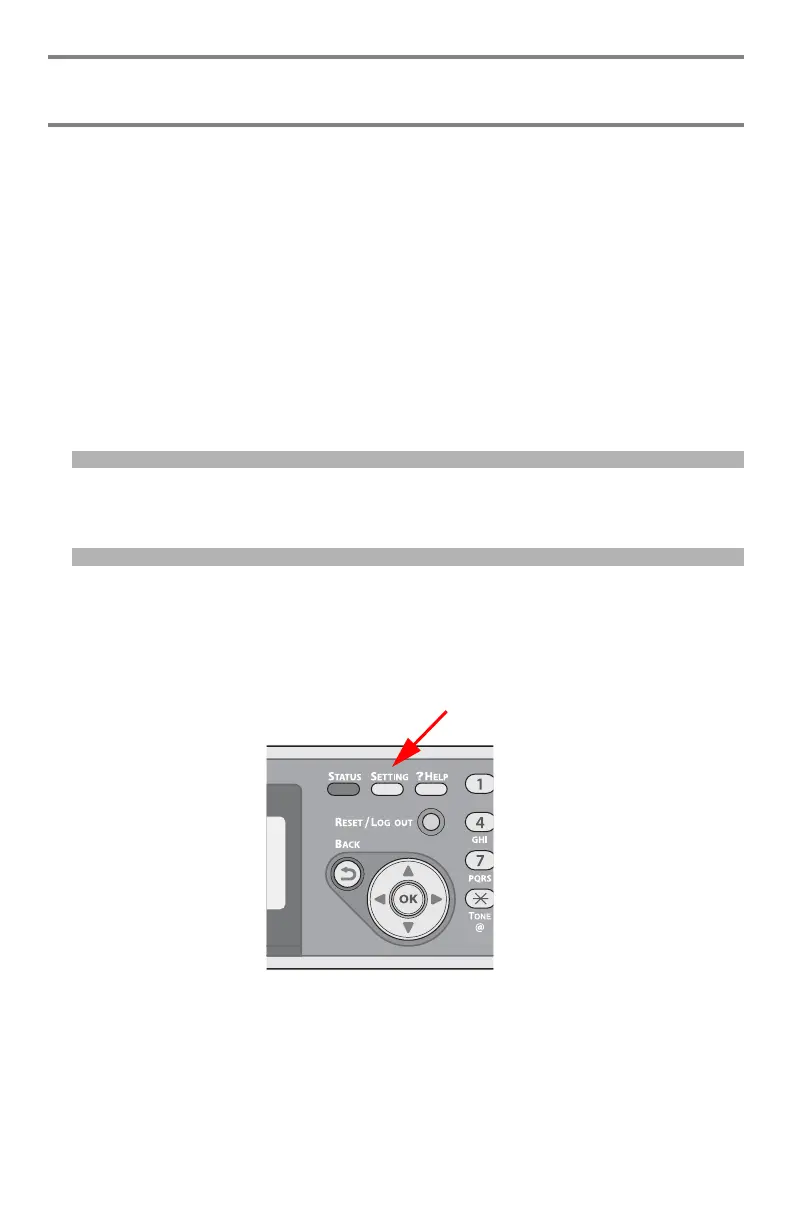60 – The Phone Book
CX2731 MFP Basic User’s Guide
The Phone Book
In the phone book, you can assign frequently used numbers to speed
dial and also create groups of numbers to which you can broadcast
faxes.
Speed Dial __________________
Up to 100 destinations can be stored for speed dial.
Registering and Editing Speed Dial
Numbers
Note
For information on entering text, see page 27.
Registering Speed Dial Numbers Manually
1 Press <SETTING> on the control panel.
