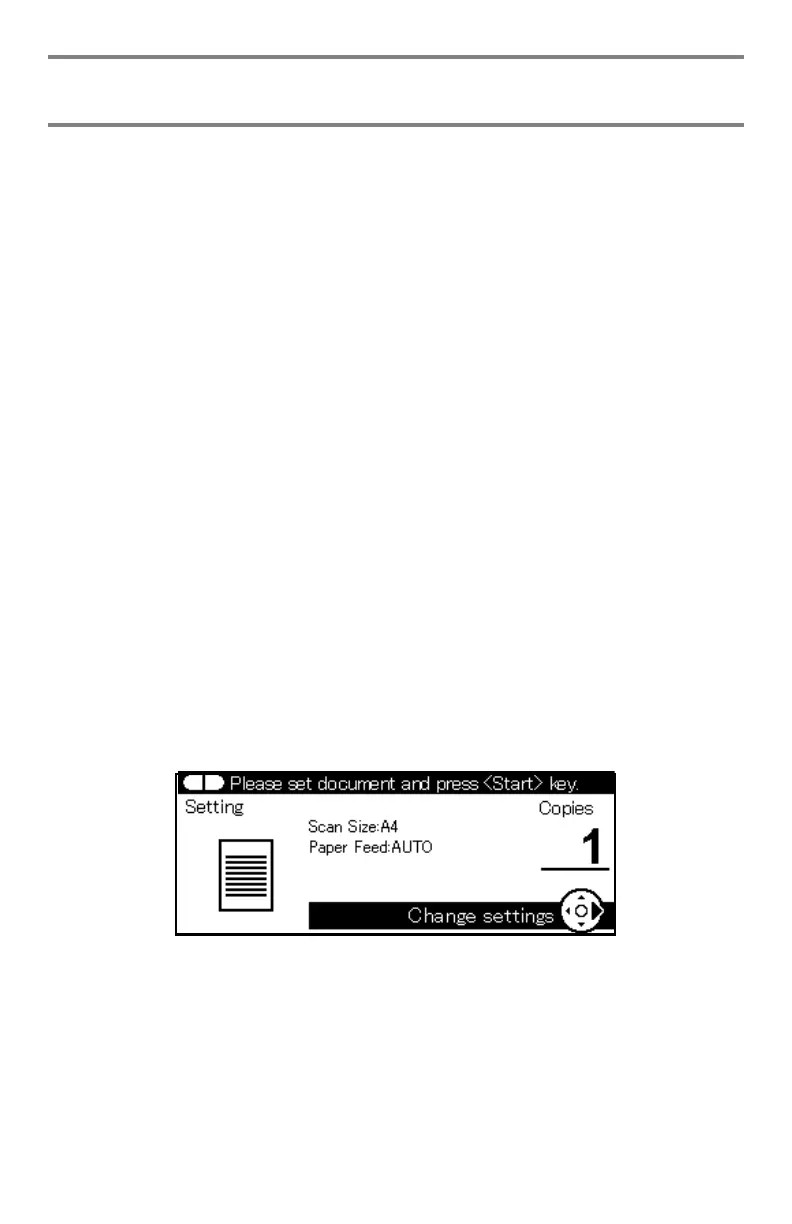70 – Copying
CX2731 MFP Basic User’s Guide
Copying
This chapter explains the basic operation and settings for your
machine’s copy function. This is the default mode for the unit.
Scanning ___________________
You can scan documents from the auto document feeder (ADF) or
manually from the scan glass. For details, see
“Loading Documents for
Scanning” on page 54.
Default Copy Settings__________
The factory default Copy settings are:
• Scan Size: Letter
•Direction: Portrait
• Paper Feed: Auto
• Zoom: 100%
• Document Type: Text&Photo
•Density: 0
Basic Procedure ______________
1 If the unit is not already in the Copy mode (the default), press
<COPY> to open the copy standby screen.