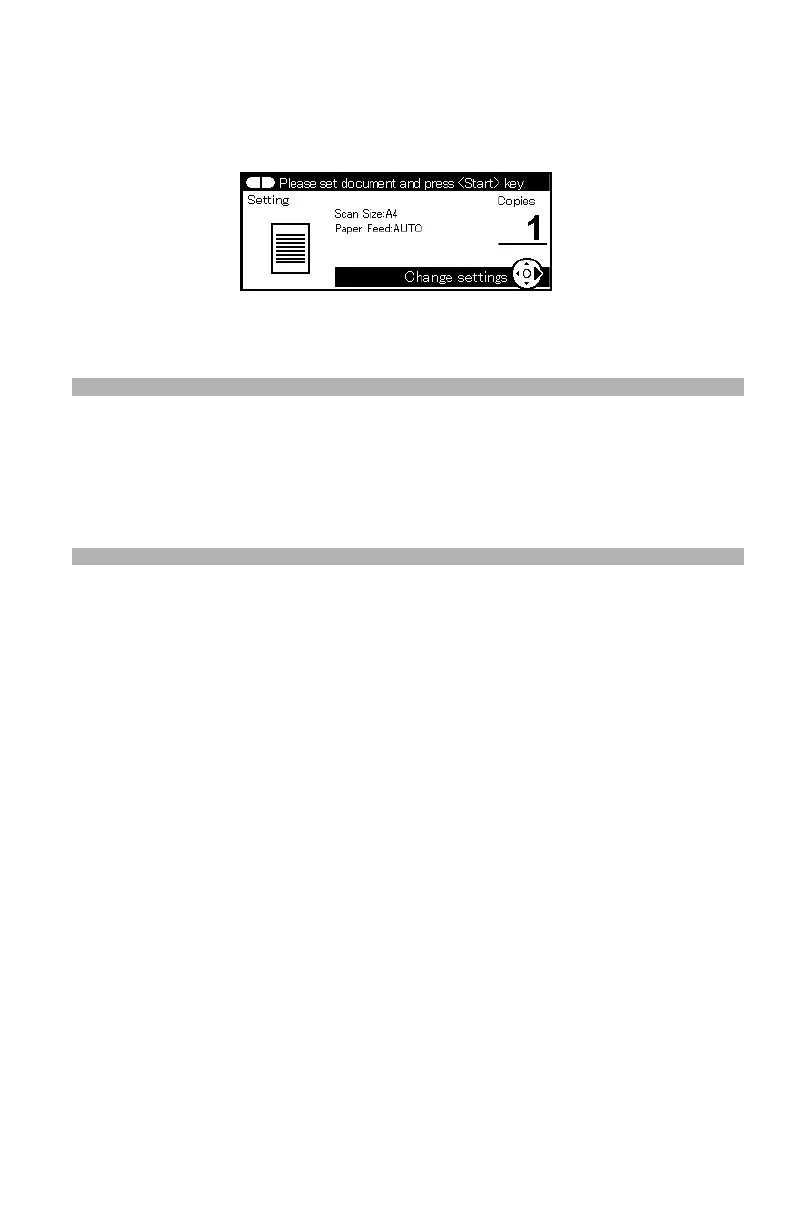72 – Copying
CX2731 MFP Basic User’s Guide
Configuring Copy Settings ______
You can change the copy settings temporarily for the job you are
scanning to suit your needs, using the [Change settings] menu on the
copy standby screen.
Perform the following procedures at step 3 of “Basic Procedure”
described above.
Note
The changes made in the [Change settings] menu on the copy
standby screen are temporary. You can change the default
settings by configuring [Admin Setup] from the <SETTING> key.
For details, refer to the User’s Guide Advanced Instructions.
Settings you can change include:
• [Scan Size]
• [Paper Feed]
•[Duplex Copy]
•[Sort]
• [Zoom]
•[Image Settings]
•[Direction]
•[N-in-1]
•[Repeat]
• [ID Card Copy]
•[Margin]
•[Edge Erase]