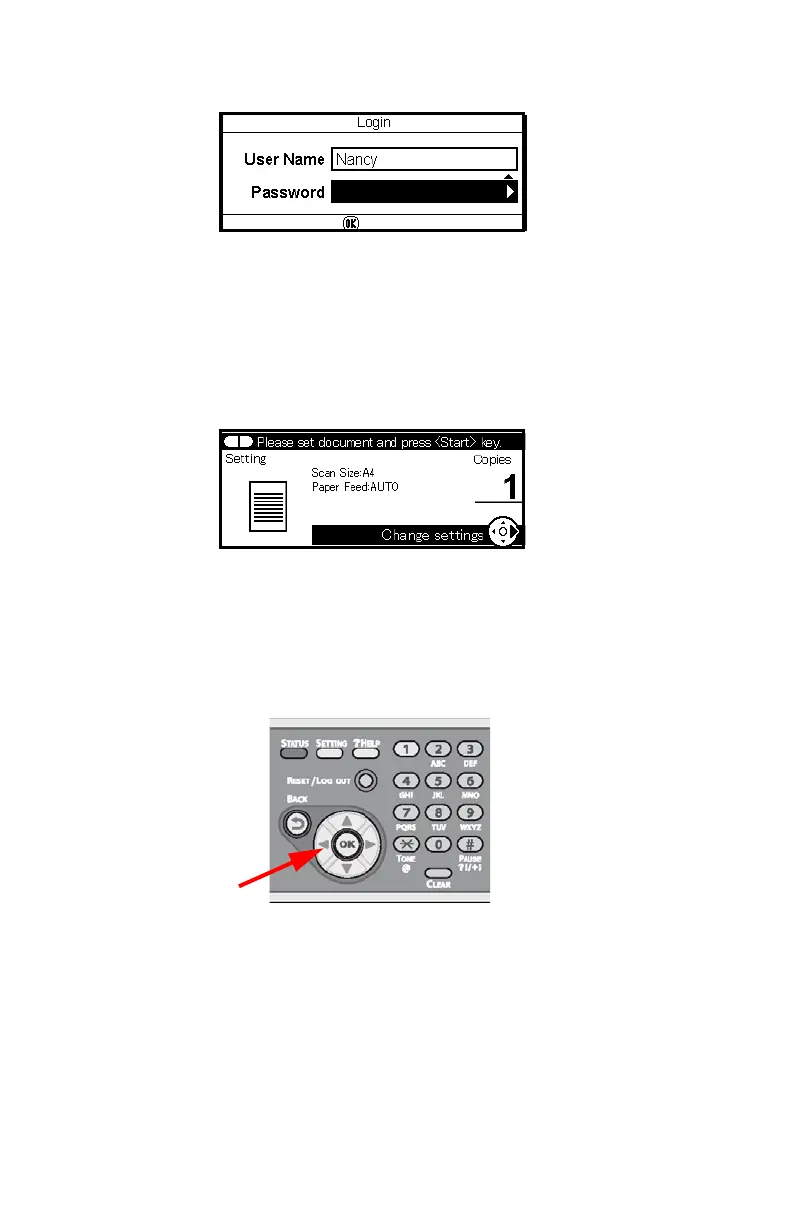150 – User Authentication and Access Control
CX2731 MFP Basic User’s Guide
4 Make sure that [Password] is selected, then press the right arrow
key.
5 Enter your assigned password.
6 Select [Done], then press <OK>.
7 Press [OK] on the Login screen.
8 The Copy screen appears.
Logging Out of the Machine
When you have finished using the machine, be sure to log out.
1 Press the left arrow key until the main screen appears.