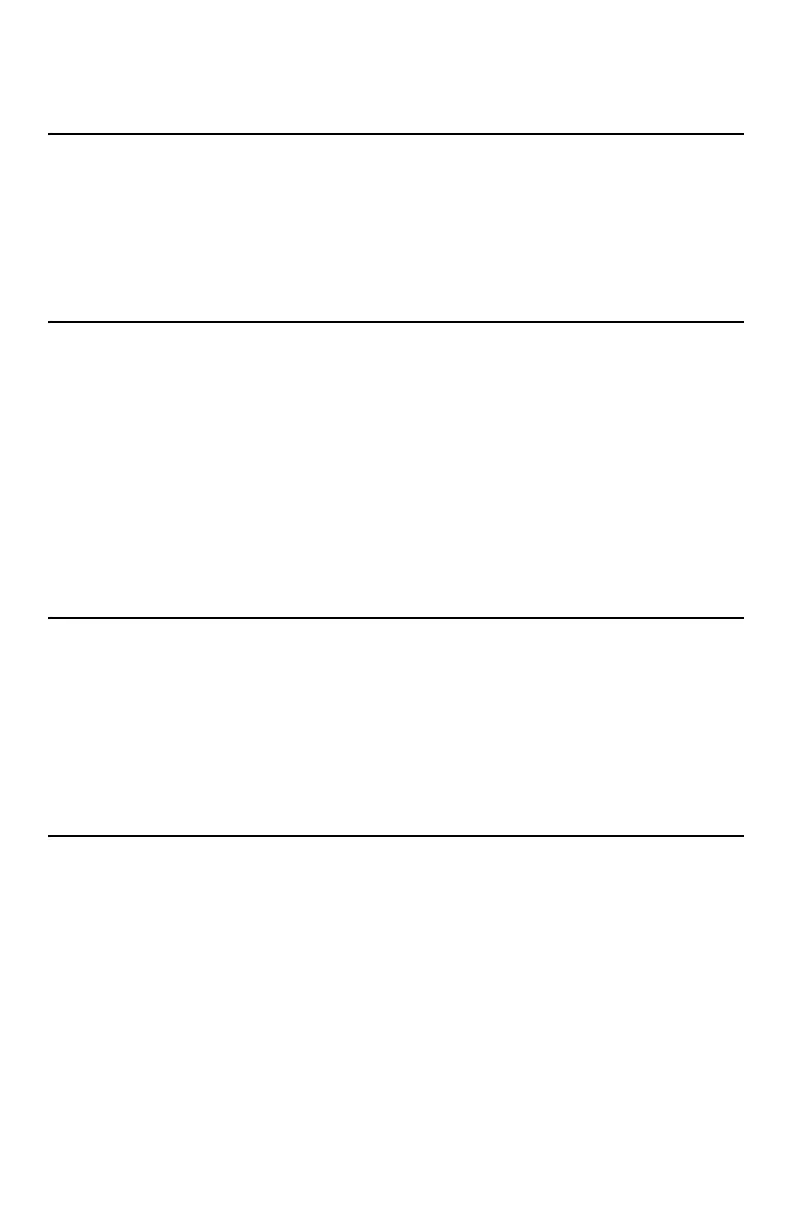201 – Troubleshooting
CX2731 MFP Basic User’s Guide
Tray Messages
%TRAY% Empty
Problem
The indicated tray has run out of media.
Solution
Load the appropriate media in the indicated tray. See pages 40 and
44.
Please close %TRAY%: %ERRCODE%
Problem
The indicated tray is not in the machine or is not inserted correctly.
Solution
Insert the missing tray into the machine.
If the tray is already inserted in the machine, pull it out then reinsert
it to correctly position it.
Memory Messages
Memory Overflow
Problem
The machine has run out of memory.
Solution
If you are performing other tasks on the machine simultaneously,
finish them and try again.
If that does not work, reduce the print resolution.
Memory Overflow: 420
Problem
The machine has run out of memory.
Solution
Reduce the print resolution.
If that does not work, reduce the size of the print data.