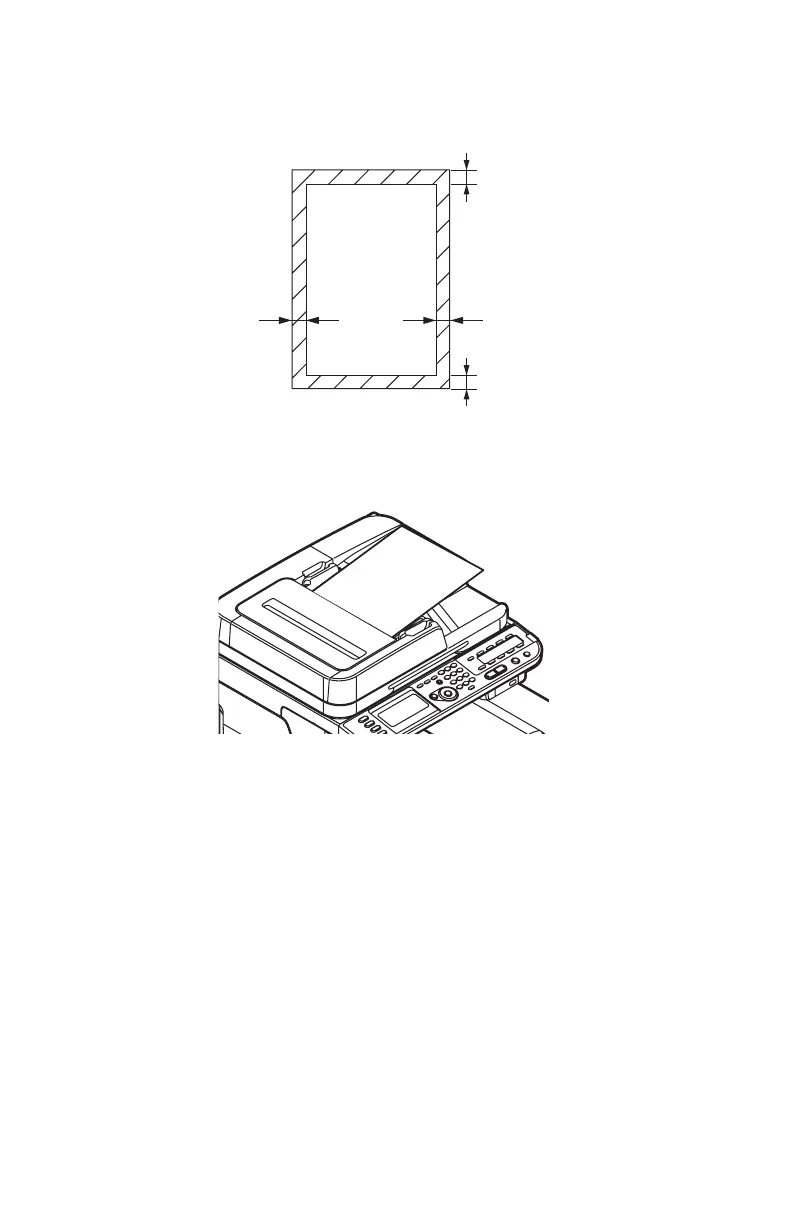55 – Loading Documents for Scanning
CX2731 MFP Basic User’s Guide
Scannable Area
The scannable area includes the portion of a page up to 0.17-inch /
4.3 mm / 1 pica from each edge.
The Auto Document Feeder (ADF)
The ADF is for scanning in single or multi-page plain documents which
are in good condition.
The following media are unsuitable for use with the ADF and should
be scanned using the document glass.
• wrinkled, creased or curled paper
• paper with ripped edges
• glossy or specially coated paper
• paper that is wet or full of static
• paper with tape, staples, paper clips, glue, etc.
• carbon paper, transparencies, fabrics, metallic sheets