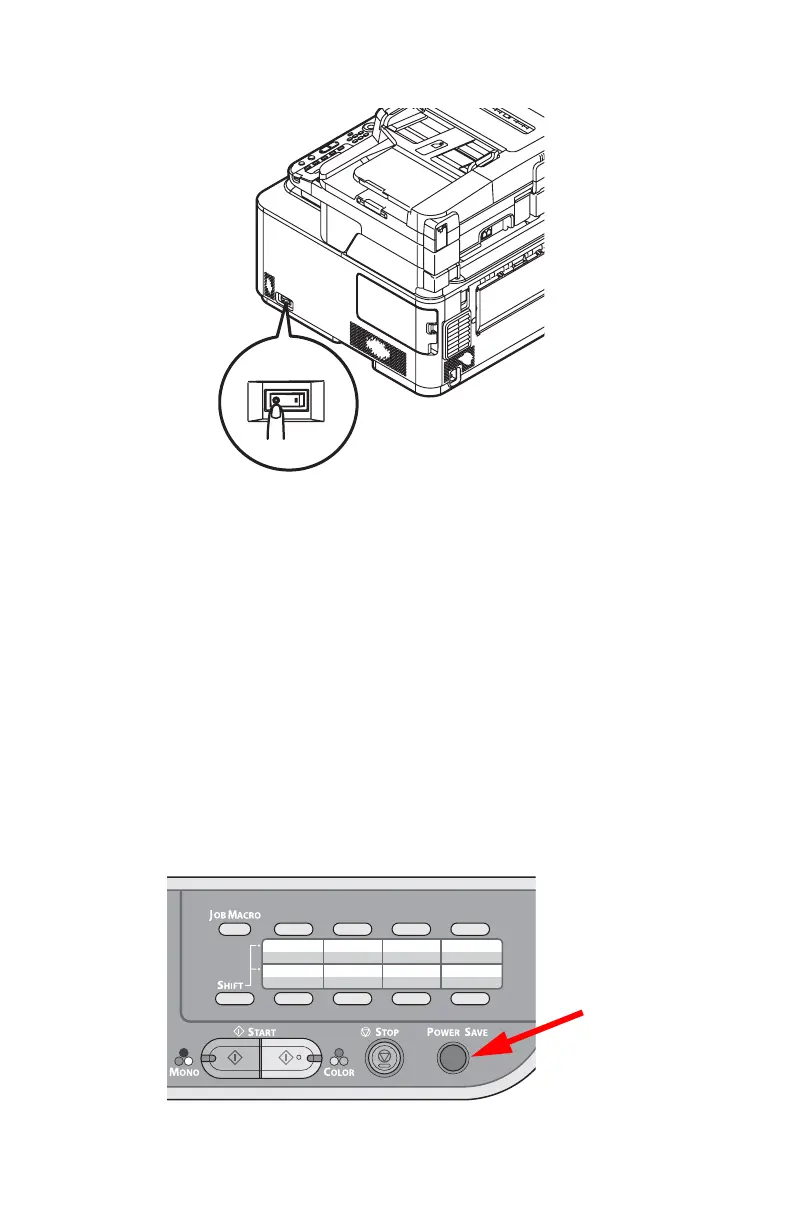18 – Getting Started
CX2731 MFP Basic User’s Guide
4 When the screen prompts you to, press the off (O) side of the
power switch.
Power Save Mode and Sleep Mode
The two-phase power saving mode enables you to reduce the power
consumption of the machine.
Power Save Mode
When your machine is not used for a period of time (the default is 30
minutes), it automatically enters the power save mode to reduce
power consumption.
You can enter the power saving mode manually by pressing <POWER
SAVE> on the control panel. The <POWER SAVE> key lights up while
in this mode.