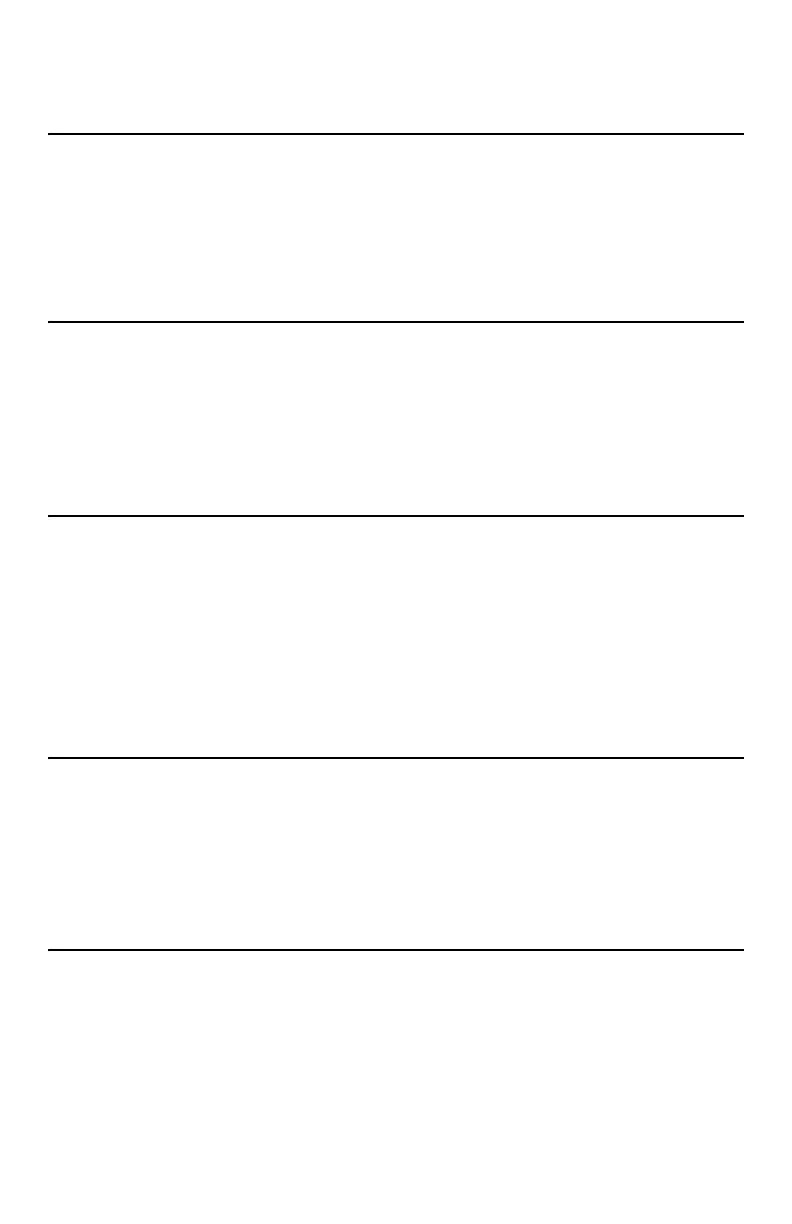202 – Troubleshooting
CX2731 MFP Basic User’s Guide
Miscellaneous Messages
Off Line Mode
Problem
The machine is off line and cannot start a copy job.
Solution
Press the <PRINT> key on the control panel, then select [Online/
Offline] on the print menu screen.
Power Off and wait for a while
Problem
Motor is overheated.
Solution
Turn the machine off and wait awhile before turning it back on.
Power Off and Wait for a while
%ERRCODE%:Condensing Error
Problem
Condensation has formed in the machine.
Solution
Turn the machine off and wait for a while.
Error Messages: USB Memory ___
USB Memory Full
Problem
The connected USB memory is full and cannot store data.
Solution
Delete unnecessary files from the USB memory, or use a USB memory
with enough available space.
Writing Failed.
Problem
Writing to the connected USB memory failed.
Solution
Make sure the connected USB memory device is not write-protected.