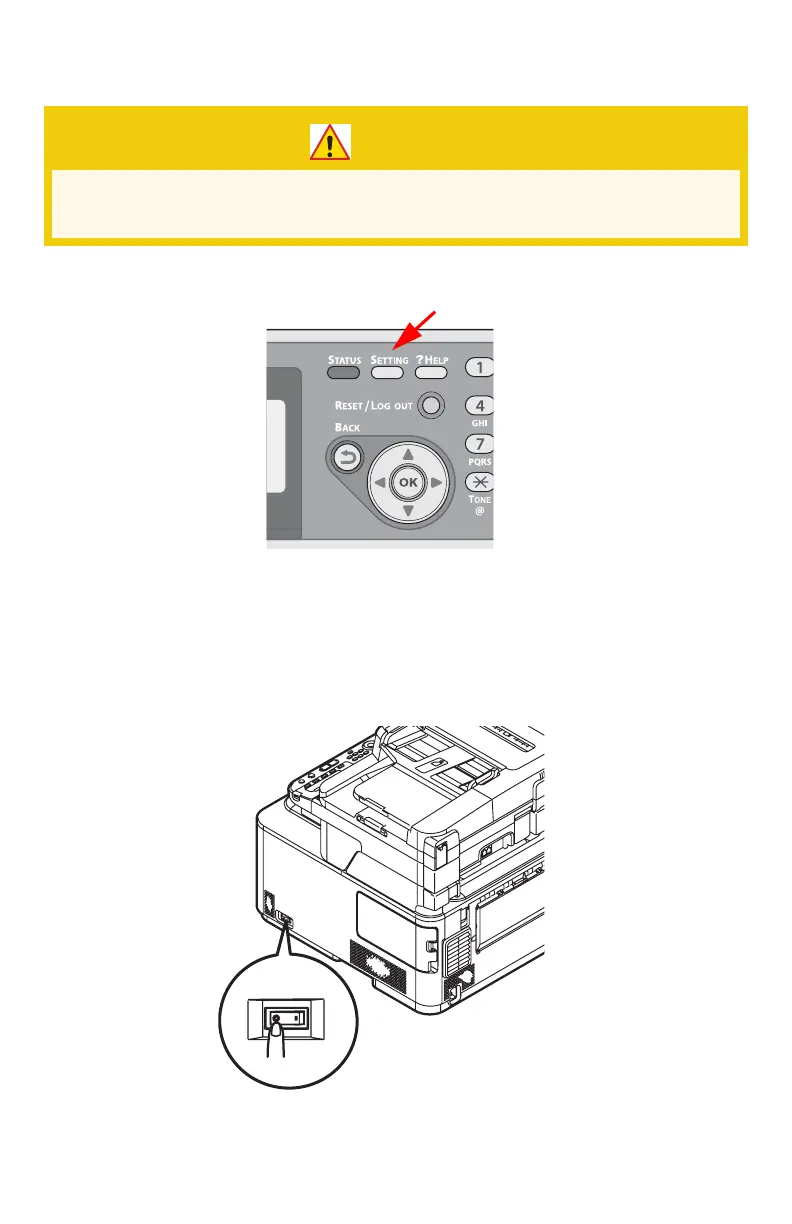268 – Maintenance
CX2731 MFP Basic User’s Guide
Transporting Your Machine _____
1 Press <SETTING> on the control panel.
2 Press the down arrow key to select [Shutdown], then press OK.
3 When the confirmation message appears, press then the left or
right arrow key to select [Yes], then press <OK>.
4 When the screen prompts you to, press the off (O) side of the
power switch.
CAUTION!
The machine can be damaged during transportation if
packaged incorrectly.