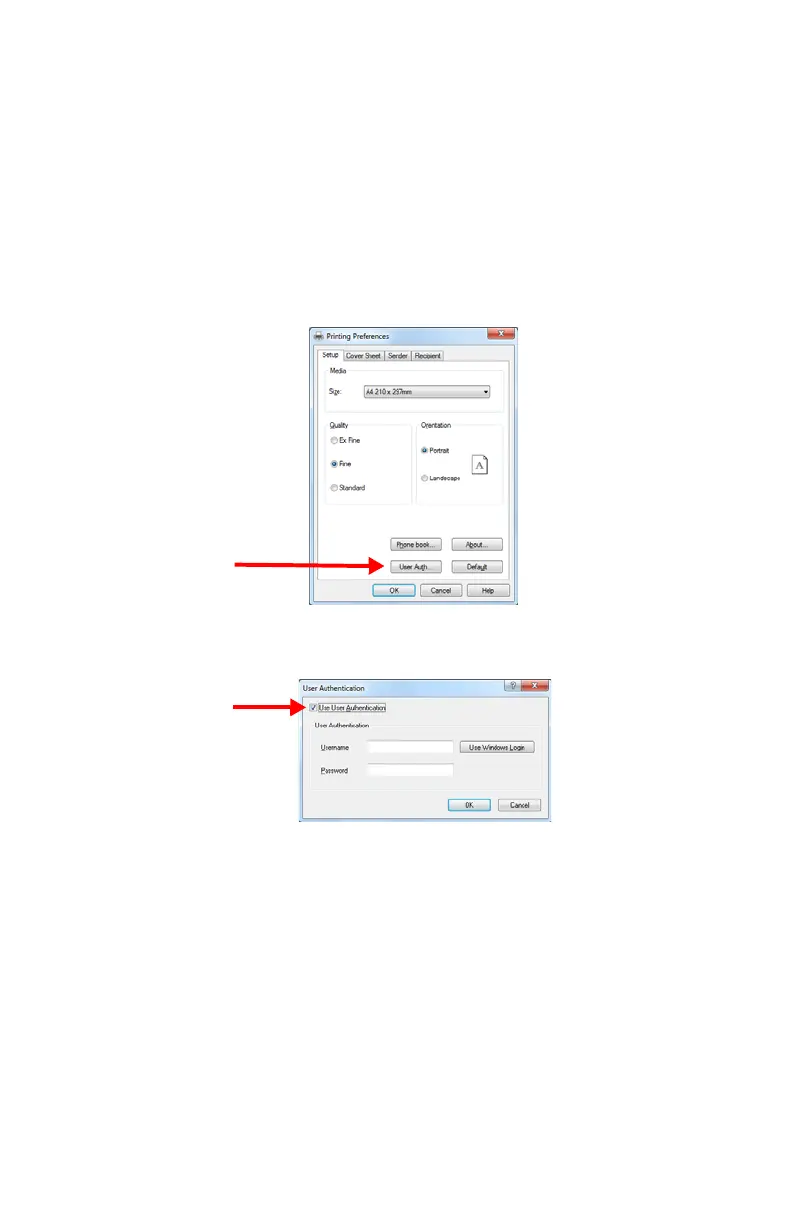154 – User Authentication and Access Control
CX2731 MFP Basic User’s Guide
Faxing from Your Computer: Windows Only
This procedure uses Windows 7 and NotePad as an example. The
procedures and menus may differ depending on the OS you use.
1 Open the file you want to fax.
2 From the [File] menu, select [Print].
3 Select your machine fax driver in [Select Printer] and click
[Preferences].
4 On the [Setup] tab, click [User Auth].
5 Click the [Use User Authentication] check box.
6 Enter your assigned user name in [Username] and password in
[Password].
7 Click [OK].
8 Click [OK], then click [Print].