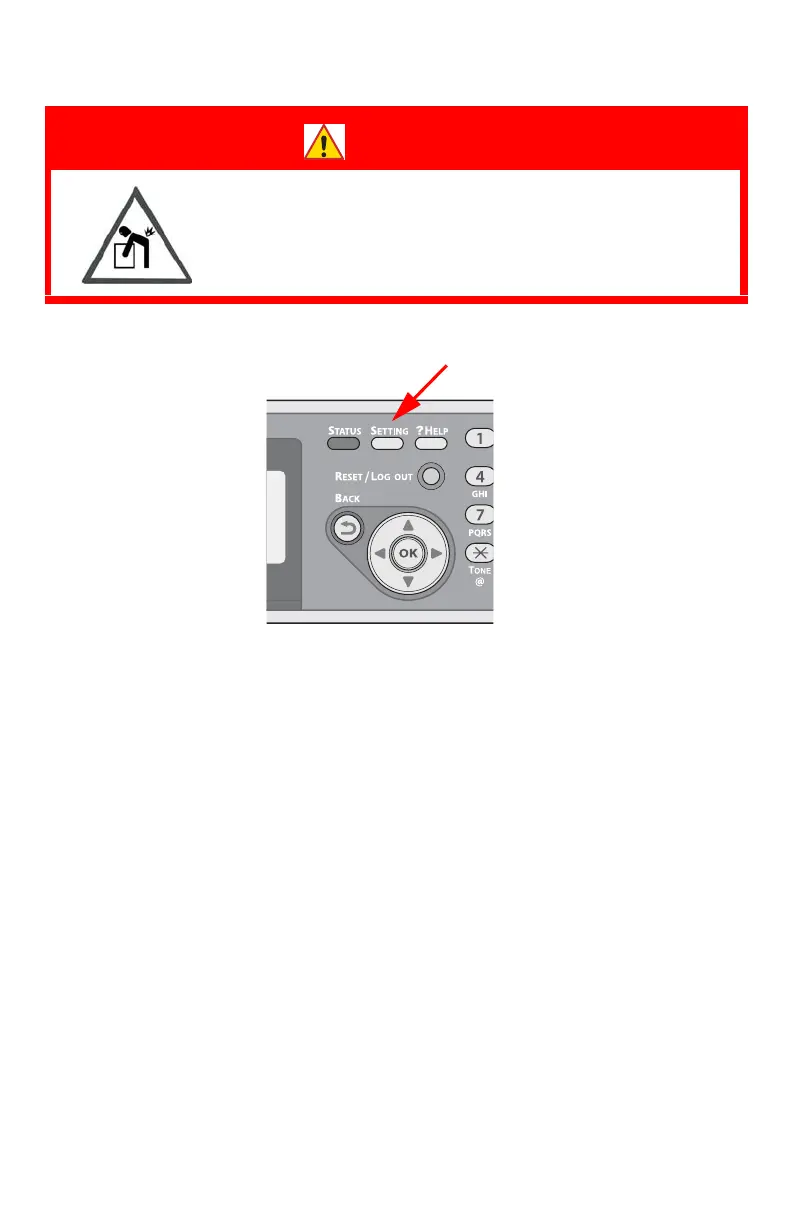265 – Maintenance
CX2731 MFP Basic User’s Guide
Moving Your Machine _________ .
1 Press <SETTING> on the control panel.
2 Press the down arrow key to select [Shutdown], then press
<OK>.
3 When the confirmation message appears, press then the left or
right arrow key to select [Yes], then press <OK>.
WARNING!
The machine weighs 53 lbs. (24 kg). At least
two people are needed to lift it safely.