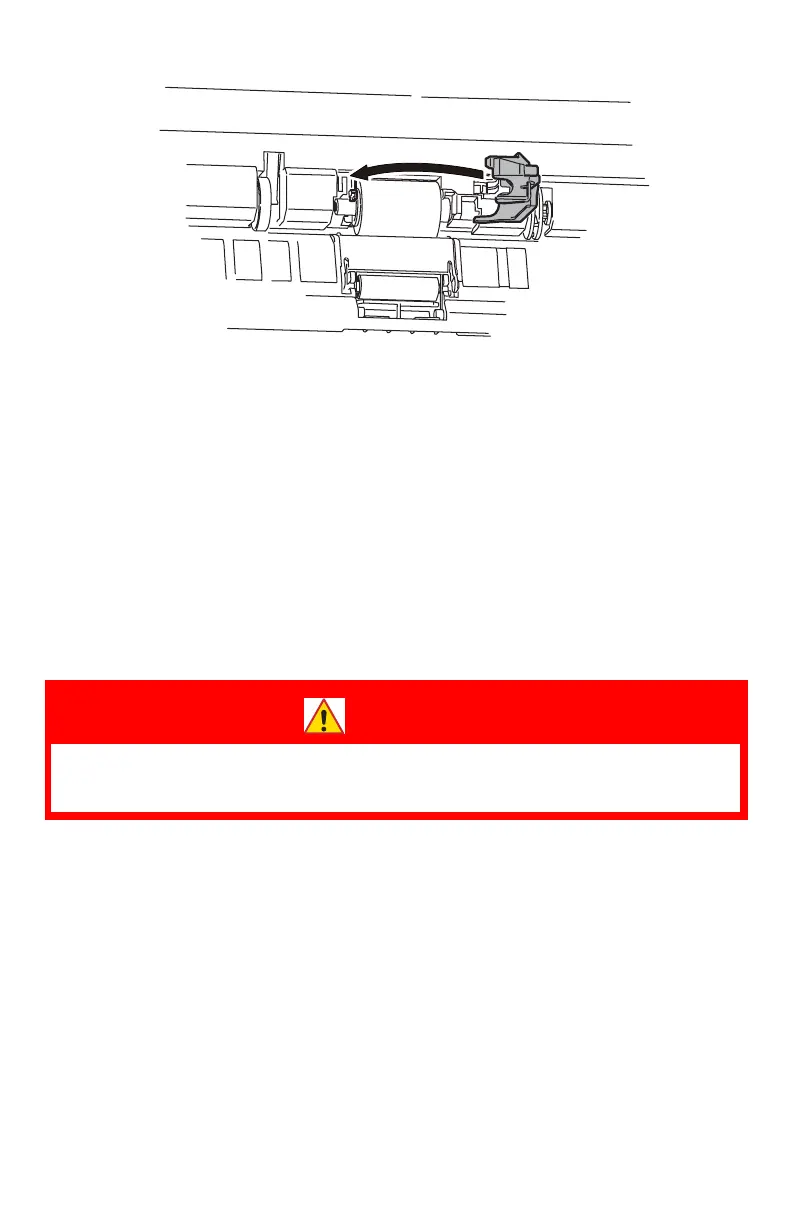260 – Maintenance
CX2731 MFP Basic User’s Guide
4 Close the feed roller cover, pressing to snap it in place.
5 Close the MP tray.
Cleaning the LED Heads
Clean the LED heads if
• vertical white lines appear in the printouts
• images are fading vertically, or
• the periphery of letters is smudged.
Dirt on the LED heads can also cause paper jams.
WARNING!
If the machine has been turned on, the fuser unit may be
hot. This area is clearly labelled. DO NOT TOUCH.