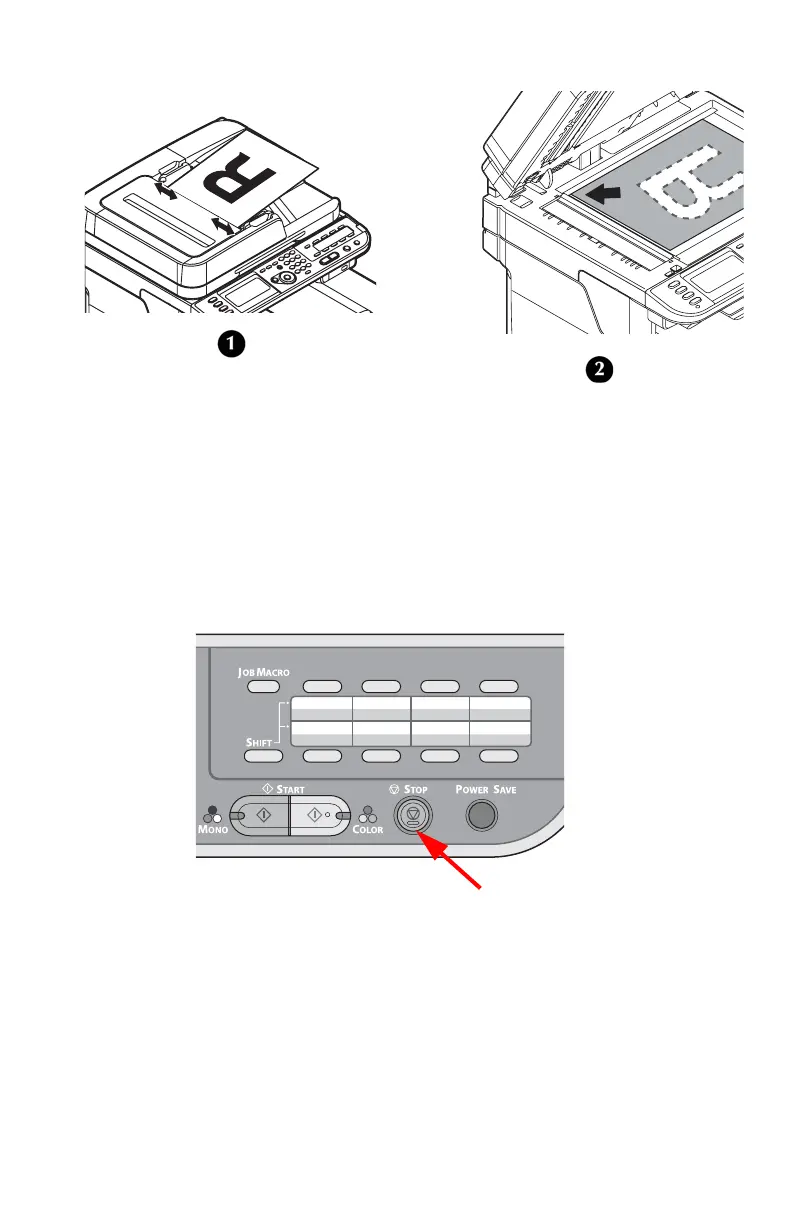71 – Copying
CX2731 MFP Basic User’s Guide
2 Place your document with text face up in the ADF (1) or face
down on the document glass (2).
3 Configure the copy settings if necessary (see page 72).
4 Enter the number of copies (up to 99 sets) using the keypad.
5 Press <Mono START> or <Color START>.
Canceling a Copy Job in Progress_
1 Press the <STOP> key on the control panel.