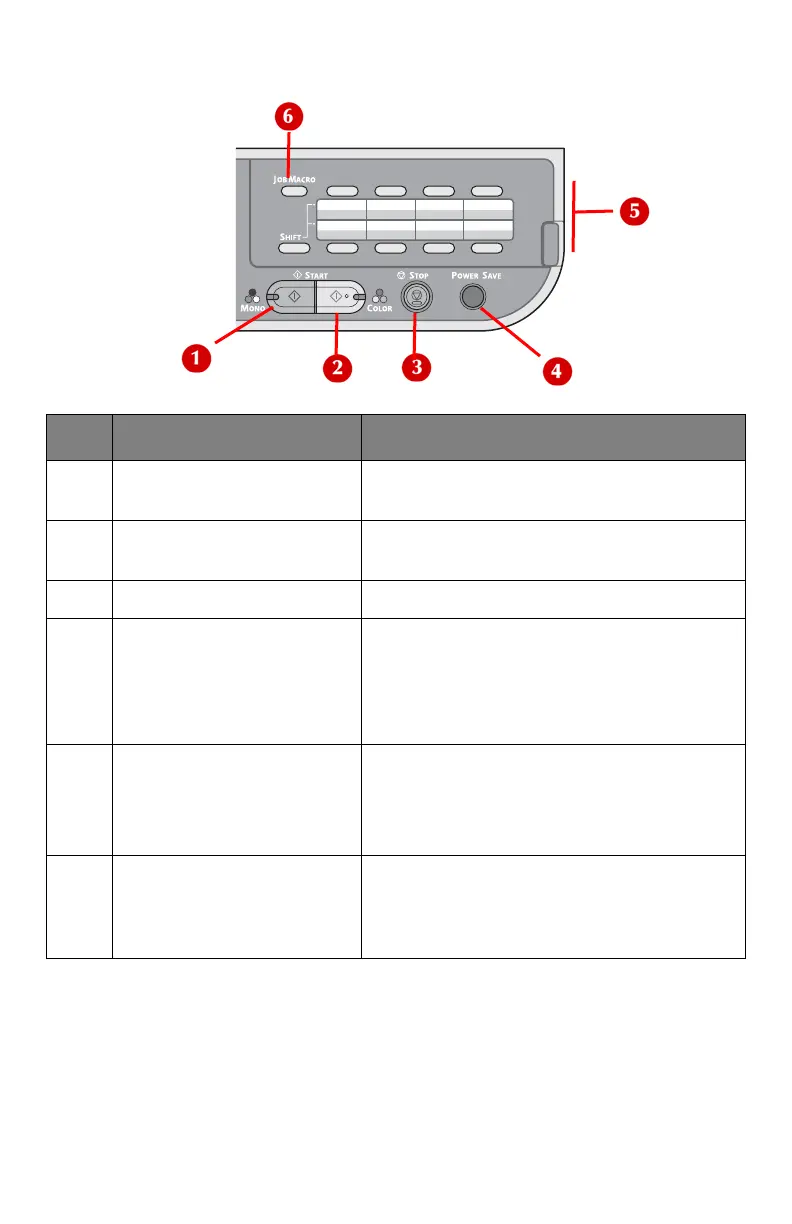24 – The Control Panel
CX2731 MFP Basic User’s Guide
Control Panel Right
No. Name Function
1 <START (MONO)> key Press to start copying, scanning,
printing, or faxing in black and white.
2 <START (COLOR)> key Press to start copying, scanning, or
printing in color.
3 <STOP> key Immediately cancels the current job.
4 <POWER SAVE> key • Press to enter or exit the Power Save
mode.
• Press to exit the Sleep mode.
• Glows green when the unit is in either
the Power Save or the Sleep mode.
5 One touch keypad Press to access a registered email
address or fax number.
8 keys x 2 groups (Press the <SHIFT>
key to switch the groups)
6 <JOB MACRO> key Press to switch to the job macro
screen. See the Advanced User Guide
at www.my.okidata.com for information
on job macros.