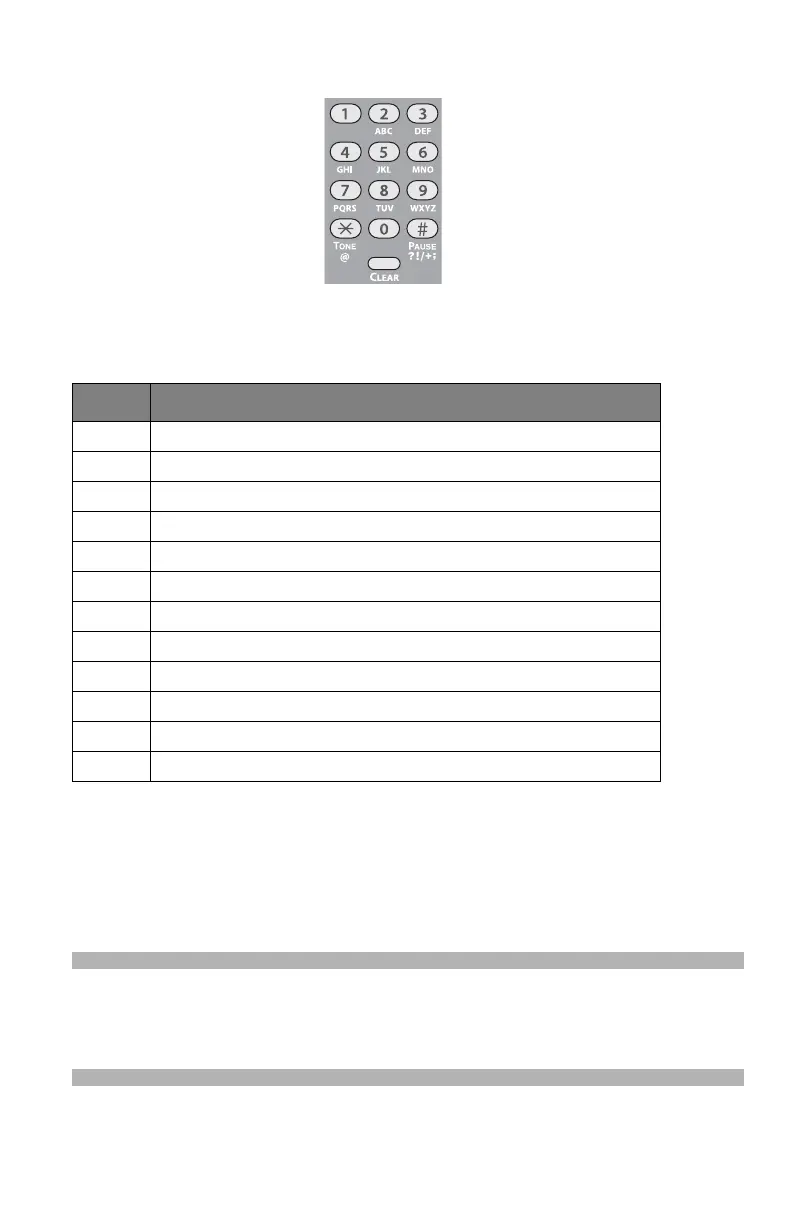29 – The Control Panel
CX2731 MFP Basic User’s Guide
Entering Text using the Keypad
You can also use the keypad to enter text in the entry screen. The
characters you can enter using the keypad are shown in the table
below.
1 Press the appropriate key repetitively until the character you
want appears, then press <OK>.
2 Repeat step 1 until all the characters are entered.
3 Press the right arrow or down key to select [Done] .
4 Press <OK> to complete the entry process.
Note
Some characters cannot be entered with the keypad. In this
case, you must use the screen keyboard.
Key Characters / Entry Sequence
1 1
2 a b c A B C 2
3 d e f D E F 3
4 g h i G H I 4
5 j k l J K L 5
6 m n o M N O 6
7 p q r s P Q R S 7
8 t u v T U V 8
9 w x y z W X Y Z 9
0 (space) 0
* @ *
# . _ - ( space ) + ! " $ % & ' ( ) , / : ; < = > ? [ \ ] ^ #