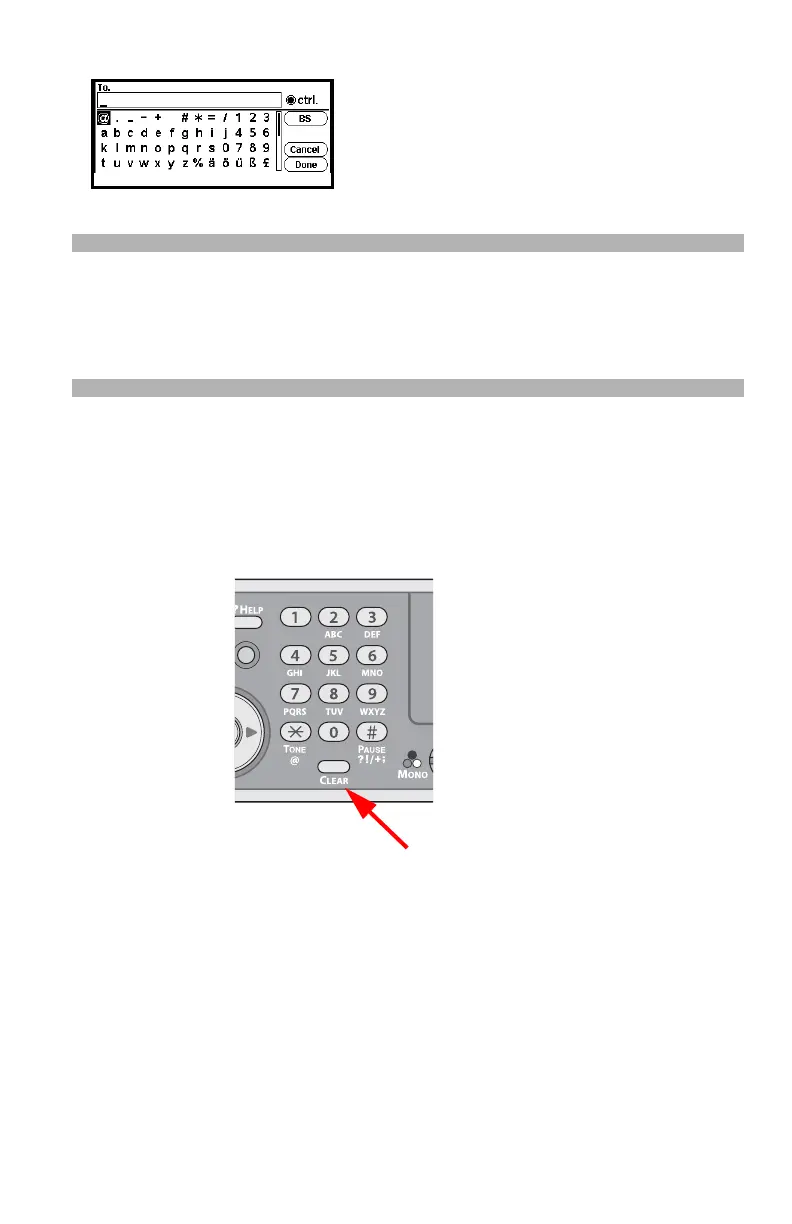31 – The Control Panel
CX2731 MFP Basic User’s Guide
• CTRL mode (symbols):
Note
Numbers and some characters cannot be entered with the
Qwerty keyboard. To enter them, use the screen keyboard or
keypad.
Deleting Entered Text
You can delete text in the text field in the following ways.
Using the <CLEAR> key
Press the <CLEAR> key once to delete the last character entered.
Press and hold the <CLEAR> key to delete all the characters you
have entered.