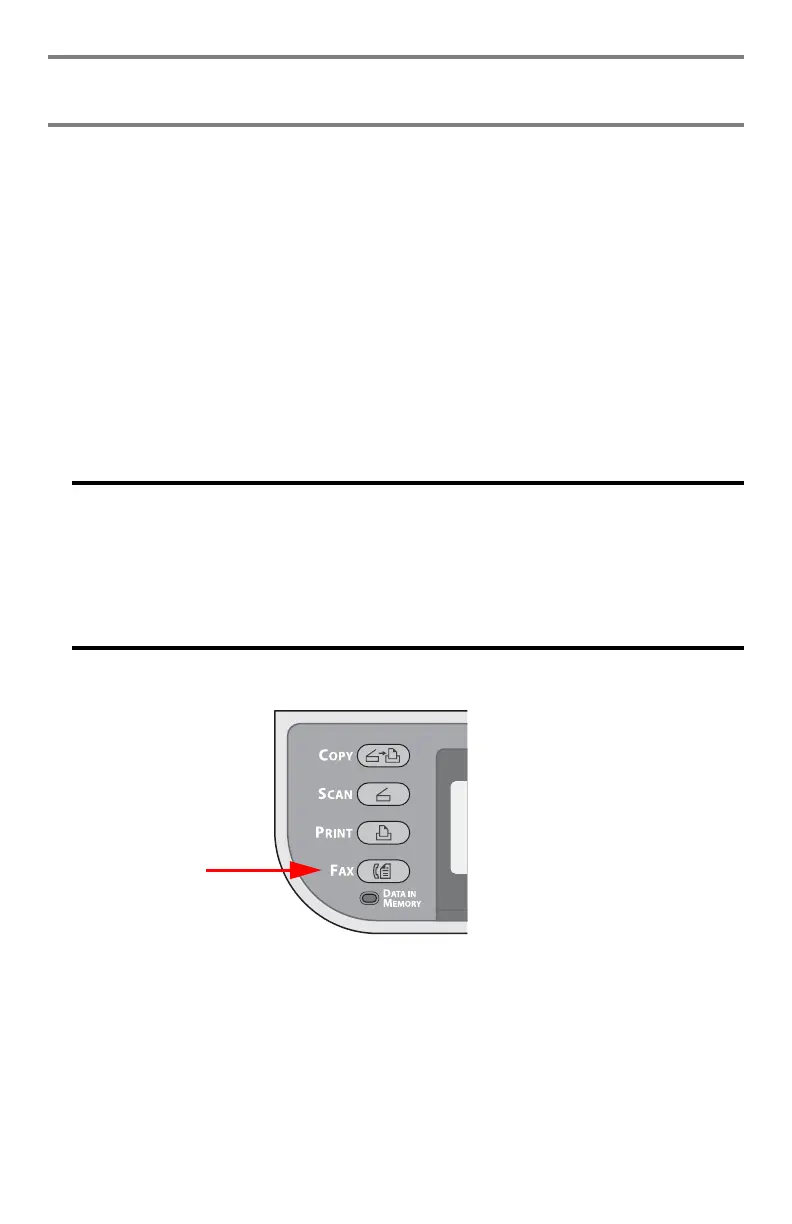82 – Faxing
CX2731 MFP Basic User’s Guide
Faxing
Basic Faxing _________________
This section explains basic operations for transmitting faxes. You need
to configure the initial settings before using the fax function (see the
Setup Guide supplied with your machine).
• Use only letter, legal or A4 size documents in the ADF.
• Use only letter or A4 size documents on the document glass.
• Do not load mixed size documents for faxing.
Sending a Fax
Important!
The machine puts priority on the ADF when scanning
documents. Be sure that there are no documents on the ADF
when you want to use the document glass.
Faxing can only be done in mono mode.
1 Press <FAX> on the control panel.