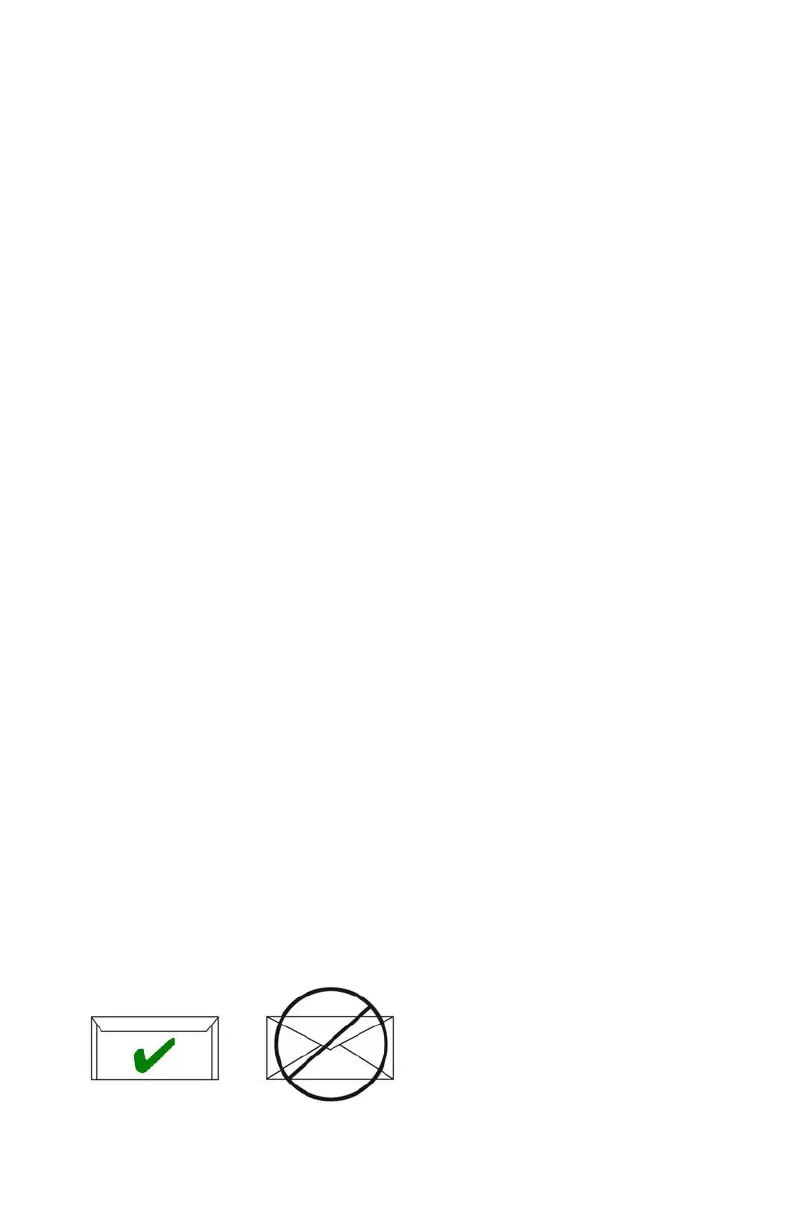35 – Print Media
CX2731 MFP Basic User’s Guide
Unsupported Media Types ______
Avoid using the following types of paper. Using these types of paper
can cause paper jams or malfunctions.
Unsupported Paper
• Rough surface, such as pulp paper or fibrous paper
• Too smooth a surface
• With a lot of particles (paper dust)
•Grain short
• Static electricity
• Mat, embossed, or coated
• Chemically treated or adhesive
• With insufficient heat resistance (446°F, 230°C)
• With perforations or holes for a binder
• With rough cut surface
•Not square
• Wrinkled, creased, or ripped
• With staples, paper clips, ribbons, or tape
• Carbon paper, non-carbon paper, thermal paper, or pressure-
sensitive paper
• Thermal transfer paper, inkjet paper, wet-type PPC paper, copy
paper, or Japanese paper
Unsupported Envelopes
• Too thick, made of plastic, doubled or water-repellent
• With a button, snap, or window
• With a self-adhesive flap
•With V-flap