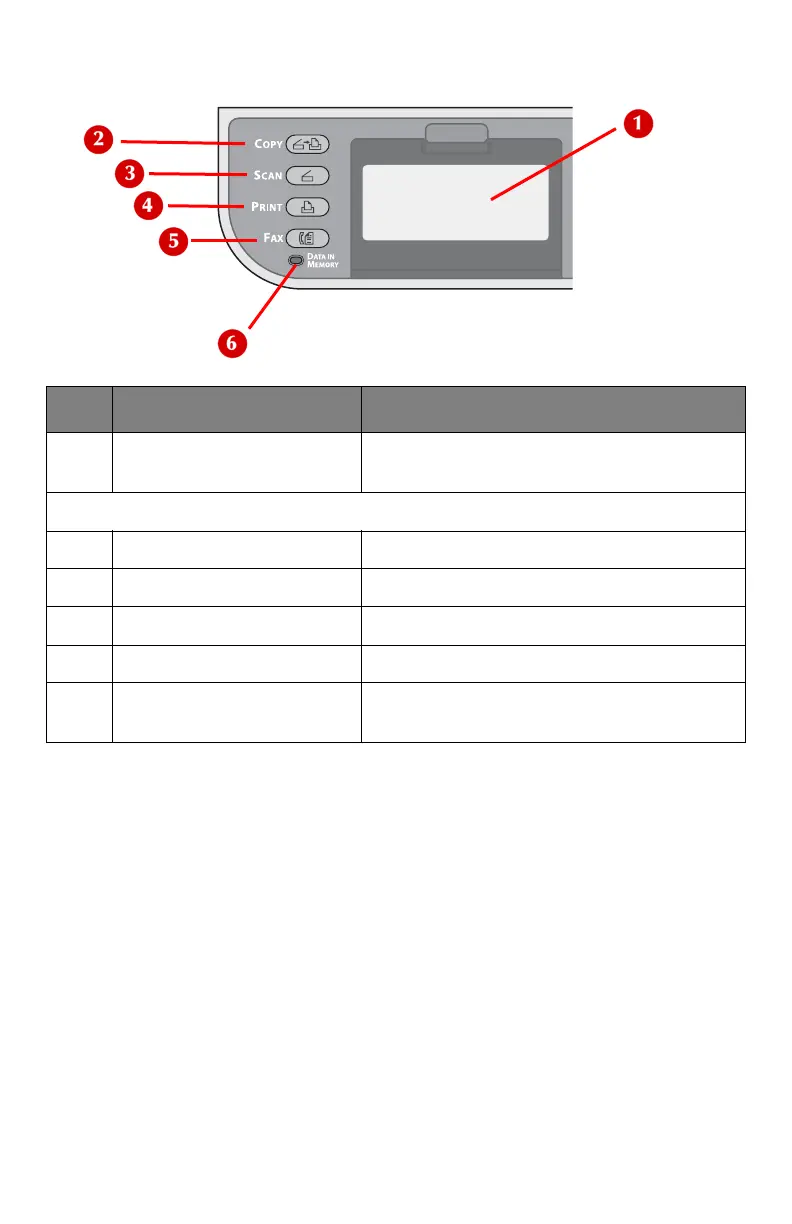21 – The Control Panel
CX2731 MFP Basic User’s Guide
Control Panel Left
No. Name Function
1 Display screen Displays operating instructions and the
status of the machine.
Main function keys: The selected key lights up.
2 <COPY> key Switches to the copy standby screen.
3 <SCAN> key Switches to the scanner menu screen.
4 <PRINT> key Switches to the print menu screen.
5 <FAX> key Switches to the fax menu screen.
6 <DATA IN MEMORY>
indicator
Lights up when fax data is in memory.