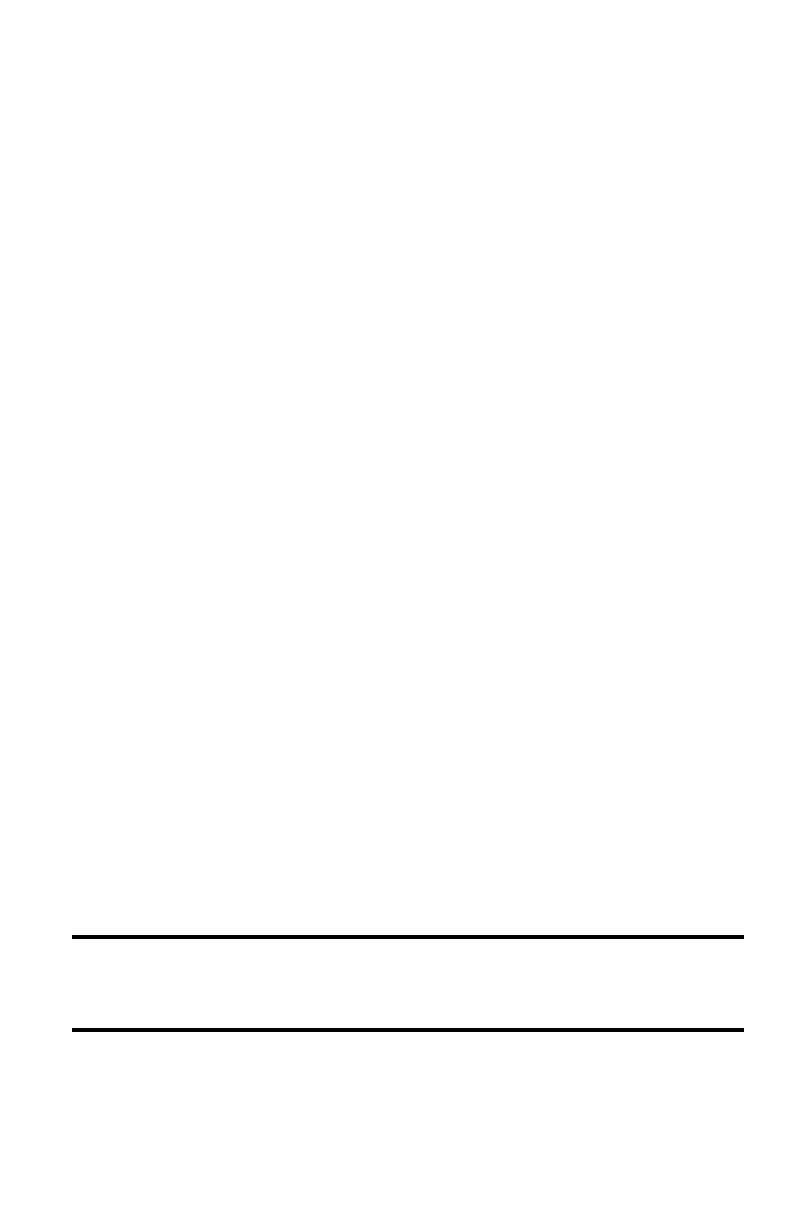135 – Scanning
CX2731 MFP Basic User’s Guide
9 Press the down arrow key repetitively to scroll to a number, then
press
the right arrow key.
You cannot select a number which is specified in Auto Deliver
function.
10 Make sure that [Edit] is selected, then press the right arrow key.
11 If necessary, specify a name.
a) Make sure that [Name] is selected, then
press
the right arrow
key.
b) Enter a name containing up to 16 characters.
c) Select [Done], then press <OK>.
12 Press the down arrow key repetitively to scroll to [E-mail
Address], then press the right arrow key.
13 Enter an e-mail address containing up to 80 characters, then
press <OK>.
14 Press <OK>.
Deleting
1 Press <SETTING> on the control panel.
2 Press the down arrow key repetitively to scroll to [Address Book],
then press the right arrow key.
3 Make sure that [E-mail Address] is selected, then
press
the right
arrow key.
4 Press the down arrow key repetitively to scroll to an entry
number and then
press
the right arrow key.
5 Press the down arrow key repetitively to scroll to [Delete], then
press <OK>.
6 Press the left or right arrow key to select [Yes], then press
<OK>.
Important!
You cannot delete an e-mail address which is specified in
Auto Deliver function.