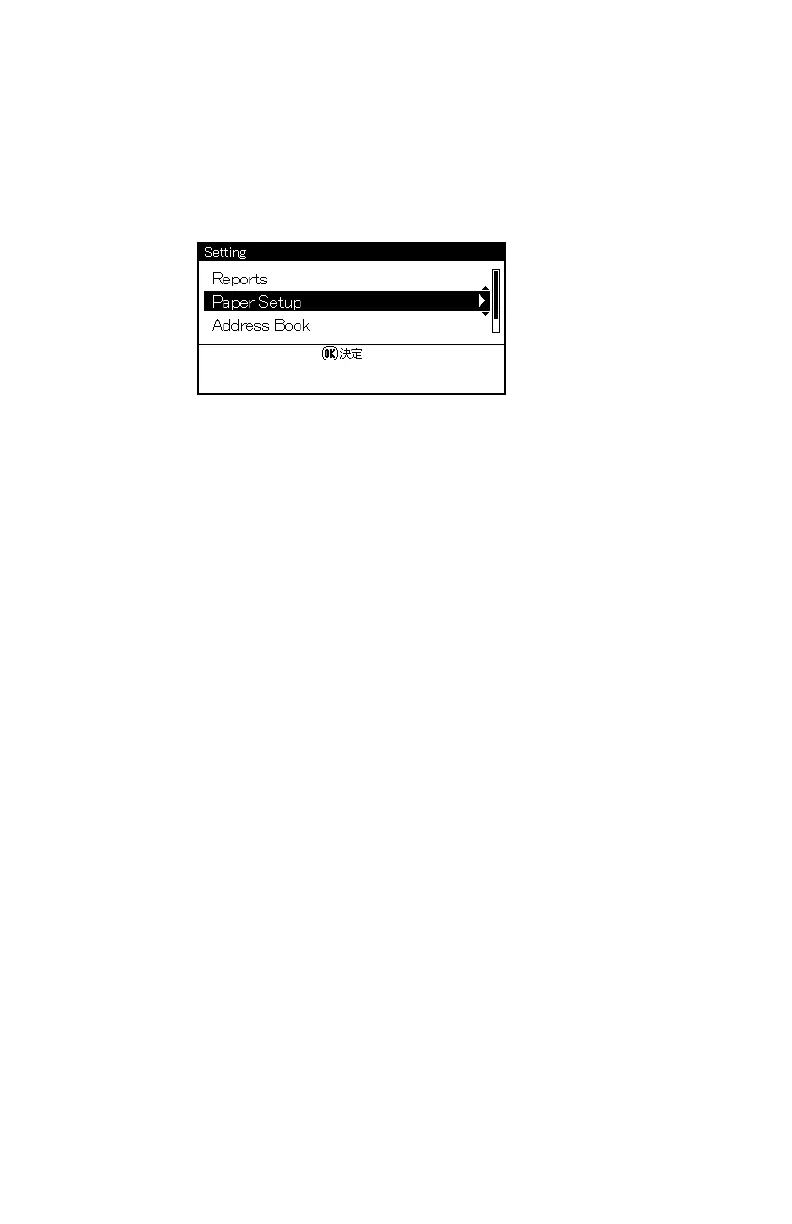48 – Print Media
CX2731 MFP Basic User’s Guide
Registering Standard Size Media in the
Machine
1 Press the <SETTING> key on the control panel.
2 Press the down arrow key repetitively to scroll to [Paper Setup],
then press <OK>.
3 Press the down arrow key repetitively to scroll to the paper tray
in which you loaded paper, then press <OK>.
4 Press the down arrow key repetitively to scroll to [Paper Size],
then press <OK>.
5 Press the down arrow key repetitively to scroll to the size of the
loaded paper, then press <OK>.
6 Press the down arrow key repetitively to scroll to [Media Type],
then press <OK>.
7 Press the down arrow key repetitively to scroll to the type of
media loaded, then press <OK>.
8 Press the down arrow key repetitively to scroll to [Media Weight],
then press <OK>.
9 Press the down arrow key repetitively to scroll to the weight of
the loaded paper, then press <OK>.