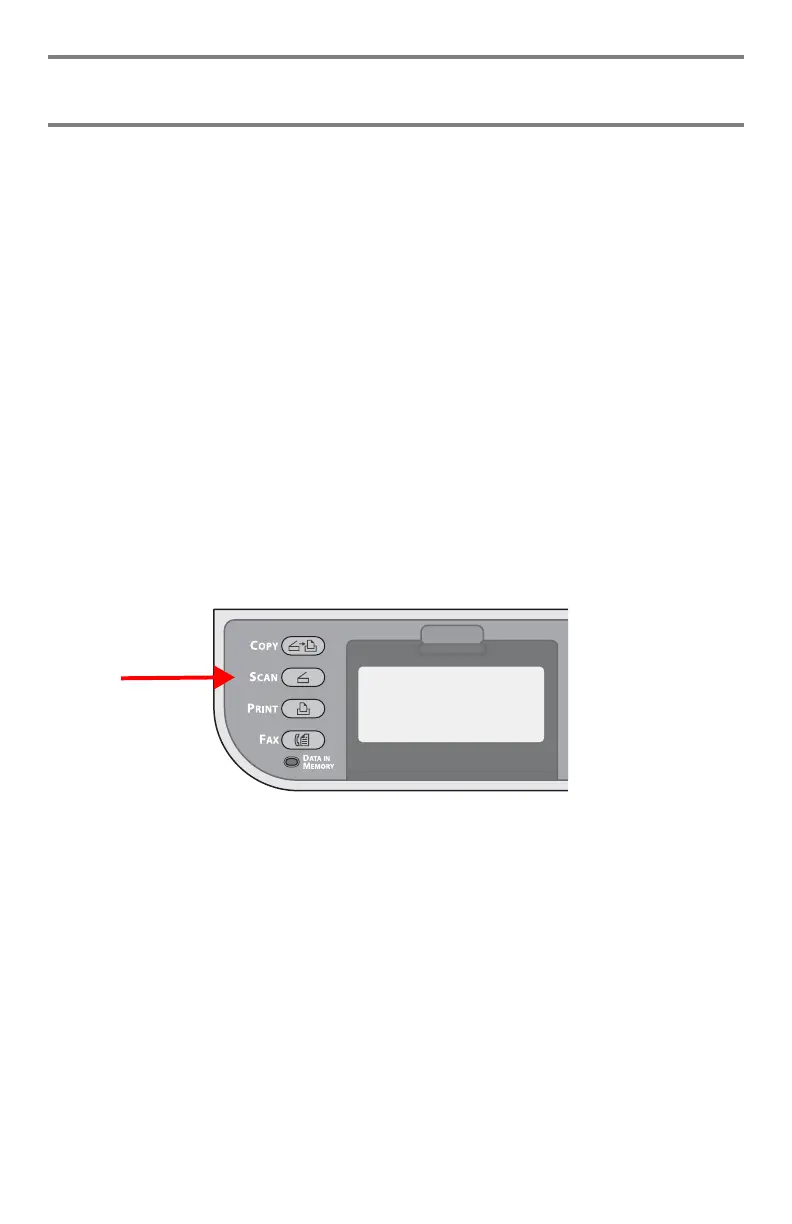118 – Scanning
CX2731 MFP Basic User’s Guide
Scanning
Before using scan function, the scanner driver(s) must be installed.
This is explained in the Setup Guide supplied with your machine.
Scanning Methods ____________
In scan mode, you can use five scan functions:
• scan to e-mail (see below)
• scan to USB memory (see page 122)
• scan to network computer (see page 123)
• scan to local computer (see page 125)
• PC scan (see page 128)
Scan to E-mail
You can scan a document and attach it to an e-mail.
1 Press <SCAN> on the control panel.